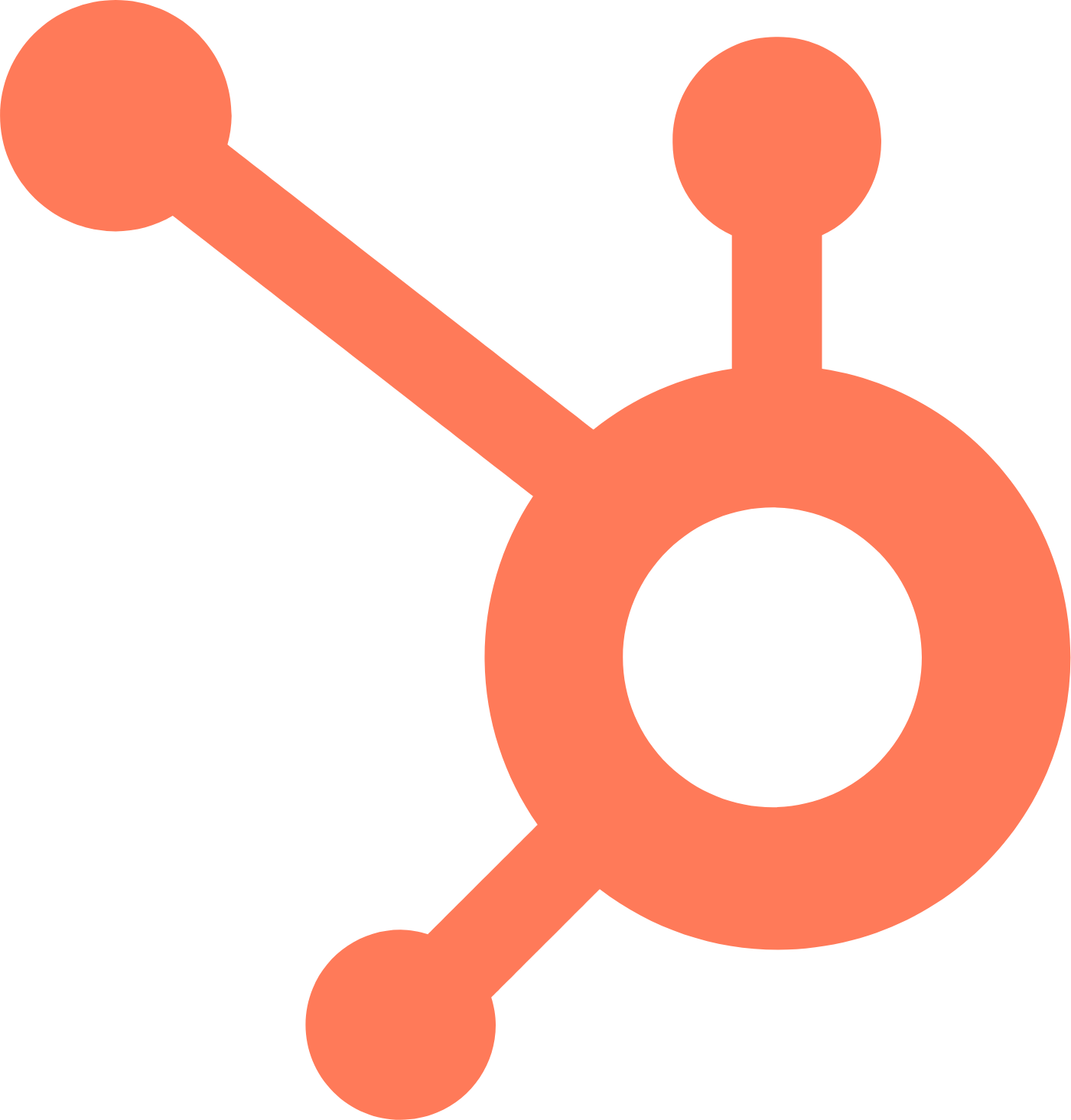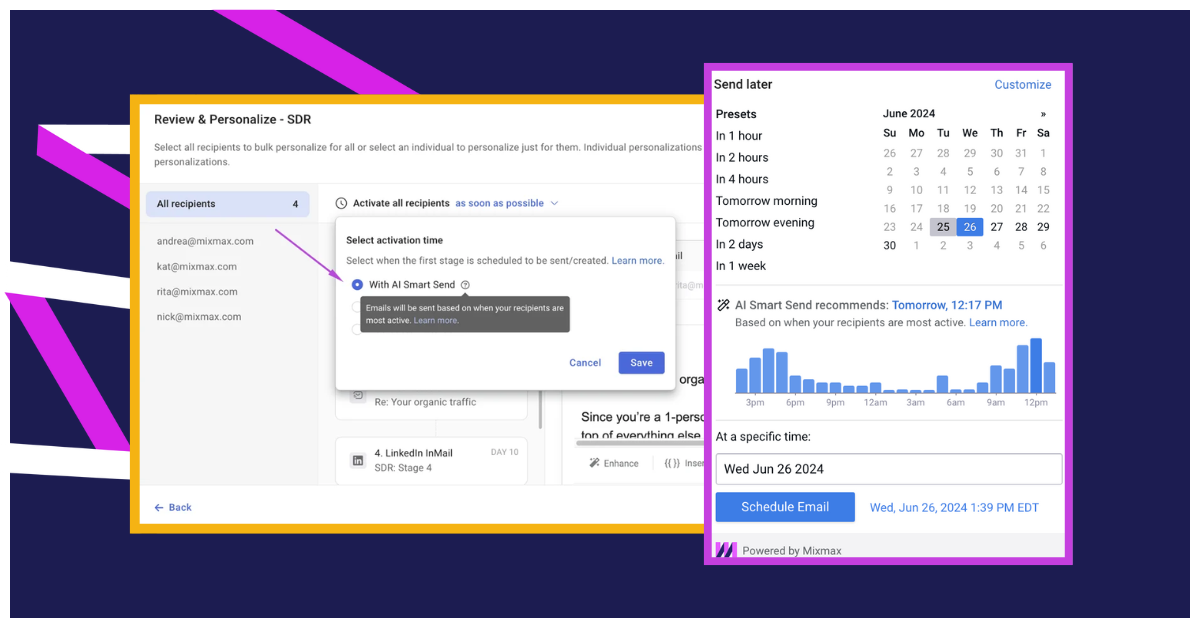Have you ever wondered when the best time is to send that sales sequence you spent hours crafting? You know the one – the perfect blend of compelling copy and personalized touches, designed to capture your prospect's attention and drive engagement.
You've put in the hard work, but now comes the tricky part: timing.
Sending your email at the wrong moment can mean the difference between it being read or lost in the clutter of an overflowing inbox.
Enter Mixmax's "AI Smart Send."

It’s an AI email scheduling feature that uses artificial intelligence to ensure your email lands in your recipient's inbox at the exact right moment.
I.e. when your recipient is most likely to open, read, and respond to your email.
In this post, we'll explore what AI Smart Send is, how to use it, and the benefits it brings to your sales strategy.
What is AI Smart Send?
AI Smart Send is an AI email scheduling feature built into the Mixmax platform that helps you find the best time to send your sales emails. It looks at data like when your recipients usually check their inboxes and how they interact with emails to figure out the ideal moment for your message to be read and responded to.
This feature removes the uncertainty of choosing the right send time, so you can concentrate on writing the perfect email.
It’s accessible via your inbox for one-off emails or through Mixmax Sequences for bulk emails.
Here’s an in-depth overview of AI Smart Send from Account Executive Morgan Wible ⬇️
How to use AI Smart Send
Using Mixmax’s AI email scheduler is straightforward and seamlessly integrated into the Mixmax experience. Here’s a step-by-step guide to get you started:
AI Smart Send via your inbox

- Compose your email: Start by composing your email in your inbox. Write your message as you normally would.
- Add a recipient: If you do not add a recipient, the AI Smart Send feature won’t be able to calculate the right time to send the email.
- Click on “Send Later”: Once your email is ready, click on the “Send Later” button at the bottom of your compose window. This will activate the feature and allow the AI to optimize send time.
- Review suggested send time: The AI will present you with the best suggested time for sending your email. You can choose to accept this time or adjust it if you have specific preferences.
- Send with confidence: After confirming the send time, hit send, and let AI Smart Send do the rest.
AI Smart Send via Mixmax Sequences

- Create a sequence with email touchpoints: Start by creating a sequence that includes email touchpoints (either automatic or manual).
- Add recipients: Head to the “Recipients” tab and add your recipients.
- Review & personalize: Select your recipients and click on the “Review & Personalize” button at the bottom of your screen.
- Enable AI Smart Send: Once your recipients are added, click on the hyperlinked text next to “Select activation time” and choose “With AI Smart Send.” This will activate the feature and allow the AI to optimize send time.
- Activate with confidence: After enabling AI Smart Send, your sequence is ready to be activated.
| Fun fact: You can also use Mixmax’s AI Compose feature to help you draft and personalize your sales emails within your sequences. |
The benefits of using an AI email scheduler
Implementing AI Smart Send in your sales strategy can:
- Increase open rates: By sending emails when recipients are most likely to be active in their inbox, AI Smart Send significantly boosts open rates. This ensures your message doesn’t get lost in a sea of unread emails.
- More engagement: Emails sent at optimal times are more likely to be read and responded to. This leads to higher engagement rates, fostering better communication and stronger relationships with your prospects and clients.
- Time efficiency: An AI scheduling feature automates the process of figuring out the best send time, saving you valuable time and effort. This lets you focus on other important tasks, like strategizing and creating personalized content.
- Data-driven decisions: Leveraging machine learning means your send times are based on real data and insights, rather than guesswork. This data-driven approach leads to more effective and reliable results.
- Personalized communication: AI Smart Send helps tailor your outreach to individual recipients' behaviors and preferences, making your communication more personalized and relevant.
| Related post: The Best Times to Send Cold Emails to Improve Open Rate [Infographic] |
Wrap-up
Incorporating Mixmax's AI Smart Send into your sales efforts is a game-changer. This feature not only optimizes the timing of your emails but also enhances your overall engagement strategy, leading to better results and more successful interactions.