Ever left a sales voicemail and found yourself wondering if your message got lost in the abyss of ignored calls?
You know, that dreaded place where only lonely telemarketers and long-lost relatives dare to venture?
Well, it turns out that the key to conquering this abyss lies in the power of a well-crafted sales voicemail script.
In the world of sales, a good voicemail can mean the difference between a callback and being left on read – or worse, being mistaken for that forgotten-about aunt trying to reconnect after 10 years.
That's why we've put together 13 prime examples of sales voicemail scripts (with a stamp of approval from our own SDR Manager, Jack Wauson) that are guaranteed to make your prospects sit up and take notice.
Say au revoir to the land of unanswered calls and bonjour to a whole new world (a new fantastic point of view… Aladdin, anyone?) of callbacks and sales opportunities.
|
Here’s what's covered in this blog: |
TL;DR
In this blog post, we dished out some pro tips on how to structure your sales voicemail script. We also shared 13 awesome examples you can totally adapt to your own style and situation, like:
- The personalized introduction
- The problem-solving approach
- The intriguing question script
- The value proposition script
- The social proof script
- The industry expertise script (Mixmax fave)
- The event invitation script
- The follow-up script
- The curiosity-driven script
- The content-sharing script
- The referral-based script
- The gated content follow-up script
- The cutoff method
Plus, we highlighted how features like Mixmax's Call Tasks can help SDRs crush their goals.
How to structure your sales voicemail script (general guide)
Crafting an effective sales voicemail message goes beyond just reciting a few lines. To get callbacks, you need to strategically structure your script to ensure your message is clear, engaging, and persuasive.
Here's a step-by-step guide on structuring your sales voicemails based on proven tactics.
Keep it concise and focused
Time is of the essence, especially when it comes to voicemails. Most prospects won't listen to a lengthy message, so aim to keep your voicemail under 30 seconds. To achieve this, focus on the most critical information and leave out any fluff.
- Prioritize the purpose of your call and the value proposition.
- Stick to one main idea or topic to avoid overwhelming the listener.
Start with a personal and compelling introduction
Begin your voicemail by mentioning the prospect's name and your name, followed by a quick personal touch to grab their attention. This can be a reference to something specific about the prospect or a shared connection.
- Mention the recipient's name to create a personal connection.
- Reference a recent event, shared connection, or common interest to build rapport.
State the purpose of your call
Clearly state the reason for your call, but keep it short. Make it compelling by highlighting a pain point or an opportunity relevant to the prospect.
- Focus on the prospect's needs or challenges.
- Mention a value prop.
- Use numbers, statistics, or anecdotes to add credibility and create interest.
Provide a clear call to action
Your sales voicemail script should always include a clear call to action (CTA). This guides the prospect on what to do next, increasing the likelihood of a callback.
- Be specific and direct about the desired action, such as scheduling a call or discussing a proposal.
- Offer an incentive or create urgency to encourage the prospect to respond sooner.
Add a touch of professionalism and warmth
End your voicemail on a positive note that leaves the prospect feeling appreciated and valued.
- Express gratitude for the prospect's time and attention.
- Maintain a friendly and respectful tone throughout the message.
Remember, practice makes perfect. Rehearse your voicemail (yep, out loud) to ensure a smooth and natural delivery. With a well-structured script and confident presentation, you'll be on your way to securing more callbacks.
13 sales voicemail script examples to get callbacks
Example 1: The personalized introduction
"Hi [Recipient's Name], this is [Your Name] from [Your Company]. I saw your recent post on LinkedIn about [Specific Topic], and it caught my attention because our team specializes in [Relevant Solution]. I wanted to connect and see if we could help your business address [Pain Point]. Give me a call back at [Your Phone Number] if you want to chat more. Thanks!"
Example 2: The problem-solving approach
"Hi [Recipient's Name], it's [Your Name] from [Your Company]. I noticed that companies in [Their Industry] often struggle with [Pain Point], which is why our team has developed a solution that has helped a ton of businesses increase their [Desired Outcome]. In fact, we've seen a [Statistic]% improvement on average. Would you want to explore if we could do the same for you? Call me back at [Your Phone Number] to chat more. Cheers!"
Example 3: Intriguing question script
"Hi [Recipient's Name], this is [Your Name] with [Your Company]. I've got a quick question for you: Did you know that businesses in your industry often miss out on [Benefit] because they overlook a simple strategy? I'd love to share this strategy with you and discuss how it could boost your [Desired Outcome]. Give me a call back at [Your Phone Number] to find out what you might be missing. Thanks!"
Example 4: The value proposition script
"Hi [Recipient's Name], I'm [Your Name] from [Your Company]. We offer a [Product/Service] that stands out in the market due to its [Specific Benefit]. Our clients have been thrilled with the value it brings to their businesses. If you’re open to discussing how we could bring that same value to your team, call me back at [Your Phone Number]. Thanks and have a great day!"
Example 5: The social proof script
"Hey [Recipient's Name], it's [Your Name] with [Your Company]. I recently helped [Customer Name] overcome [Pain Point] and achieve a [Quantifiable Result for Desired Outcome]. They couldn't be happier with the results. If you want to discuss how we can do the same for you, give me a call back at [Your Phone Number]. Thanks and hope to talk soon!"
Example 6: The industry expertise script (Mixmax fave)
“Hey [Prospect Name], it’s [Your Name] from [Your Company]. We just released an article sharing how we’re helping [Their Type of Team] teams like [Customer Name] land a [Stat]% improvement in [Desired Outcome]. Thought [Their Company Name] could greatly benefit, so sent you an email with that article. Give me a call back at [Your Phone Number] and we can chat through it. Thanks!
Example 7: The event invitation script
"Hi [Recipient's Name], I'm [Your Name] from [Your Company]. We're hosting a [Webinar/Event] next week on [Topic], which I think could be beneficial for you and your team. The event will cover [Key Benefit] and provide actionable insights. You can register by visiting the link I just sent you by email. If you have any questions or want to discuss the event further, feel free to call me back at [Your Phone Number]. Thanks!"
Example 8: The follow-up script
"Hey [Recipient's Name], it's [Your Name] from [Your Company]. We spoke a while back about [Solution Discussed]. I wanted to see if you have any questions or if you'd like to explore how we can help your business further. I'm here to support you. Call me back at [Your Phone Number] whenever it's convenient for you. Looking forward to reconnecting!"
Example 9: The curiosity-driven script
"Hi [Recipient's Name], this is [Your Name] from [Your Company]. I recently came across an interesting approach to [Relevant Issue] that has been generating remarkable results. I'd love to share this idea with you and see if it could be a game-changer for [Their Company] as well. Give me a call back at [Your Phone Number] if you’re open to a quick chat. Thanks!"
Example 10: The content-sharing script
"Hello [Recipient's Name], it's [Your Name] with [Your Company]. I just read a fantastic [Blog Post/Whitepaper] on [Topic] that I think you would enjoy as a [Their Job Title]. I just sent you the link by email. If you want to discuss the insights further, feel free to call me back at [Your Phone Number]. I'd love to hear your thoughts!"
Example 11: The referral-based script
"Hi [Recipient's Name], my name is [Your Name], and I work with [Your Company]. [Mutual Connection] mentioned that your company is currently facing [Pain Point] and thought our solution could be a good fit. If you’re open to finding out if working together to overcome this challenge makes sense, give me a call back at [Your Phone Number]. I'm looking forward to connecting with you!"
Example 12: The gated content follow-up script
"Hey [Recipient's Name], it's [Your Name] from [Your Company]! Noticed you grabbed our [Gated Content Title]—hope you're finding it insightful. I've been meeting with others this week chatting more about how our [Product/Service] can further help you address [Specific Challenge/Goal Mentioned in the Content]. If you're interested, give me a ring at [Your Phone Number] or shoot me an email and we'll set up a time for a quick discussion. Thanks!"
Example 13: The cutoff method
This is a tried and true sales voicemail method that SDR expert Callum Beecroft shared with us. Here’s what that looks like:
“'Hey [Recipient’s Name], this is [Your Name]. The reason for the call is I was speaking to a colleague of mine the other day—”
And that’s it. You hang up mid-sentence.
Callum swears that 20-30% of people will call back. Check out the clip below for the full voicemail tip:
Boost SDR success with Call Tasks
Sales engagement platforms like Mixmax offer powerful features to help sales development representatives (SDRs) stay organized, streamline their workflows, and BOOK THEM MEETINGS.
One such feature is the Call Task functionality, which can greatly benefit SDRs by helping them connect with more prospects and have more quality conversations.
In this section, we explore how leveraging Call Tasks from solutions like Mixmax can lead to greater success for SDRs, like booking 67% more meetings.
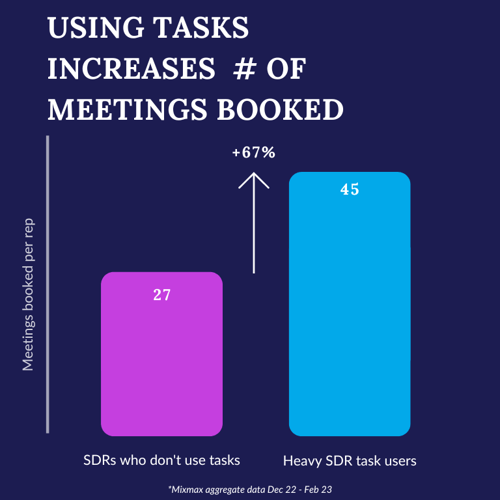
Mixmax Tasks help SDRs book 67% more meetings.
First of all, what is a Call Task?
A call task is a specific type of task created within a sales engagement platform or a CRM to help sales pros organize, manage, and track their phone call activities with prospects and customers. These tasks serve as reminders and action items for making calls, leaving voicemails, or following up on previous conversations.
Call tasks typically include important information such as:
- Prospect or customer name and contact information.
- The purpose of the call (e.g., initial outreach, follow-up, etc.).
- Any relevant notes or call history to provide context and assist the sales rep during the conversation.
- The scheduled date and time for the call, if applicable.
- Call recording.
Ok, now that we covered that, let’s move on to the specifics.
Simplified task management and organization
Keeping track of numerous prospects and calls can be a daunting task for SDRs. Call Tasks in Mixmax simplify this process by:
- Automatically creating tasks for scheduled calls or voicemails, ensuring no opportunity is missed.
- Providing a centralized location for managing and prioritizing all call-related activities.
- Allowing SDRs to focus on building relationships instead of getting bogged down in administrative work.
Fun fact #1: Mixmax has a built-in Dialer so you can make your calls directly from your Call Tasks.
Fun fact #2: Mixmax has a Gong integration so you can analyze your call recording after the fact.
Fun fact #3: Mixmax can auto-create phone call tasks based on prospect engagement/activity (e.g., email opened 3 times, link clicked, etc.).
Enhanced visibility and accountability
Sales engagement solutions enable SDRs to gain better insights into their calling activities, leading to increased accountability and improved performance. With Mixmax, SDRs can:
- Monitor call completion rates and track progress over time.
- Identify bottlenecks in their sales process and take corrective action.
- Maintain transparency and visibility with their team and managers.
Seamless integration with CRM systems
By integrating with popular CRM systems like Salesforce, Mixmax's streamlines workflows and reduces the risk of data entry errors or omissions. This integration enables SDRs to:
- Automatically log calls and voicemails in Salesforce, ensuring accurate record-keeping.
- Access relevant prospect information and call history directly from Gmail.
- Eliminate the need for manual data entry, freeing up time for more critical sales activities.
|
|
Improved follow-up and persistence
Persistence is key in sales, and Mixmax's Call Tasks can help SDRs ensure they follow up with their prospects effectively. With this functionality, SDRs can:
- Schedule reminders for timely follow-ups after leaving a voicemail.
- Customize and automate their follow-up sequence to maintain engagement.
- Track response rates and optimize their outreach strategies accordingly.
Conclusion
We've covered a ton of useful sales voicemail scripts to help you get more callbacks and make your sales journey a whole lot smoother. The key is to pick a script that resonates with you and your prospect, and then make it your own.
And don't forget, platforms like Mixmax are here to make your life easier by organizing and streamlining your call tasks, so you can focus on the fun stuff – building relationships and closing deals.











