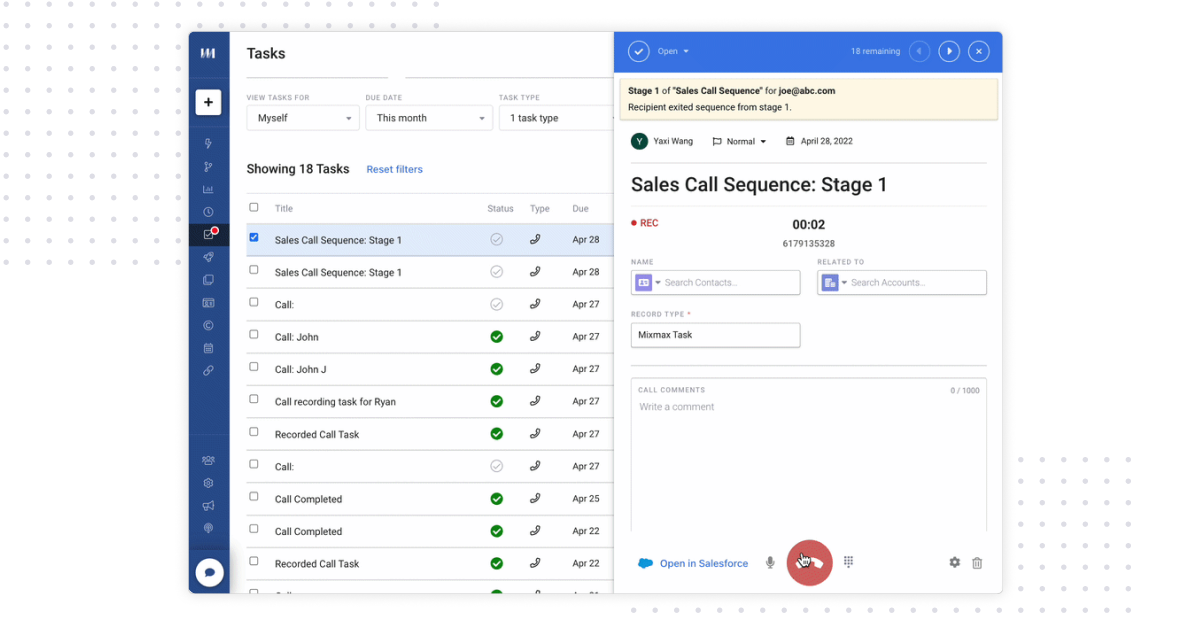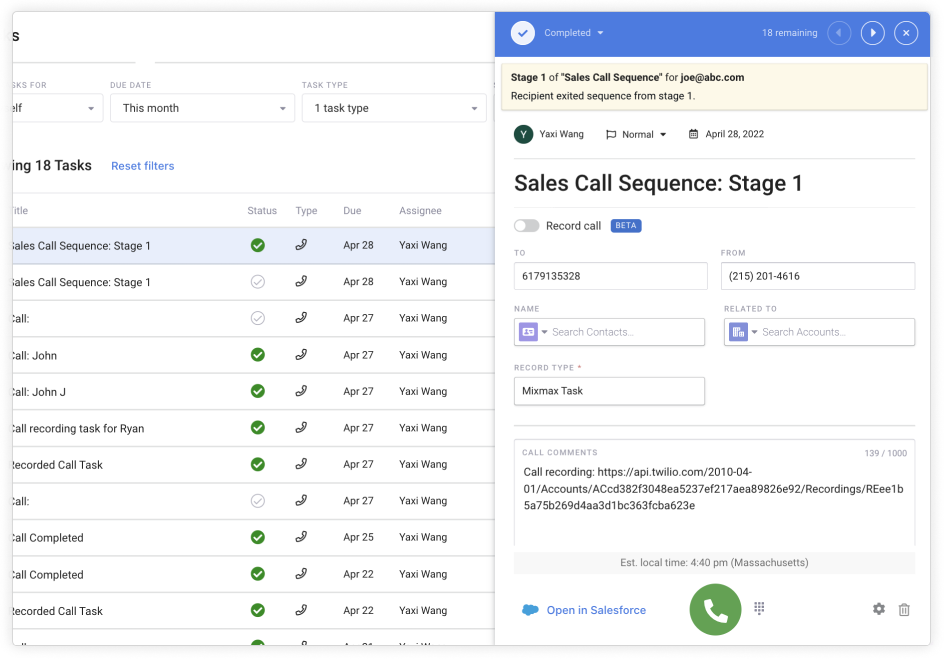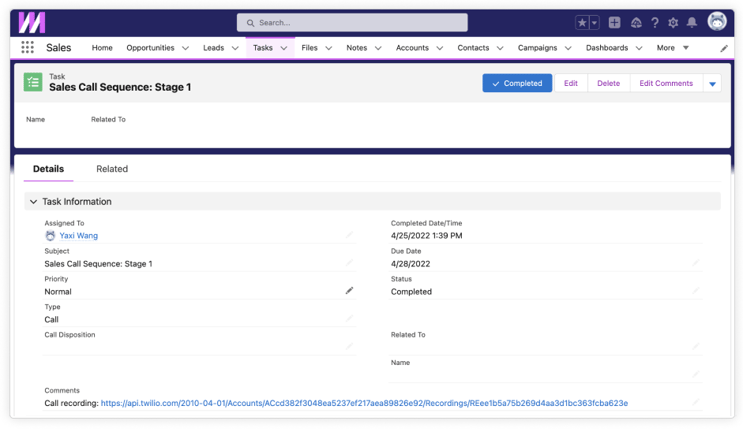Most sales leaders agree that calling is still one of the most effective ways to engage potential customers. And as of today, all of your calls can be recorded with Mixmax’s Dialer and automatically logged to Salesforce.
This means:
❌ No more worrying you’ll miss an important piece of information.
🏋️ You can coach your reps by learning from call replays.
✅ It happened! Because “If it’s not in Salesforce, it didn’t happen.”
To record your calls simply:
1️⃣ Toggle on “call recording” before you begin your call.
2️⃣ Once the call ends, log and complete your call. Voila, it’s that easy.
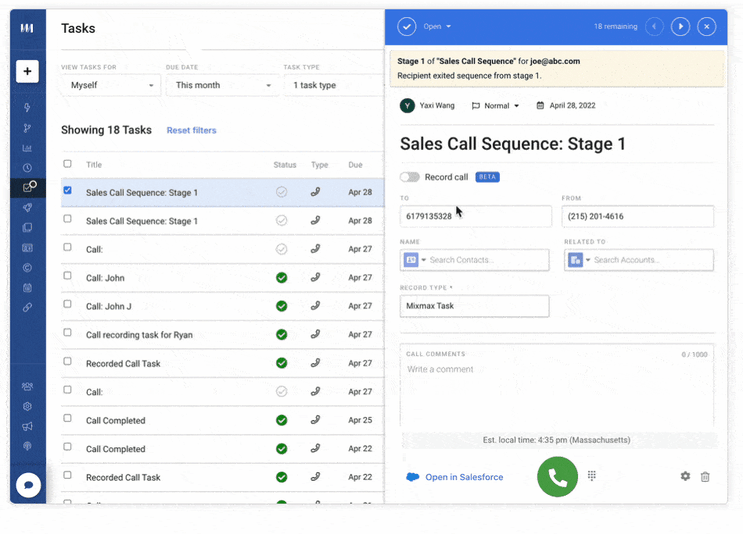
Once the recording finishes processing, a link to it will be added to the comments field of the task.
The recording will also be accessible in the Salesforce task.
This feature is still in Beta as we are still actively improving it and would love to hear your feedback! You can learn more about call recording here.
Calling on Mixmax is only available on our Enterprise plan. You don’t have to pick up the phone to try it, request a demo and we’ll be happy to set you up with a trial.
The Enterprise Plan also includes advanced automation, improved admin, and powerful tasks to turn your revenue teams into productive powerhouses. 🚀