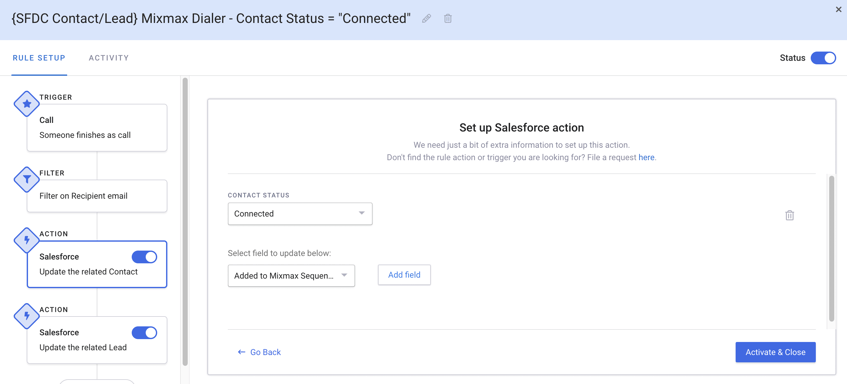August 1, 2023
8 Outreach Alternatives & Competitors to Consider
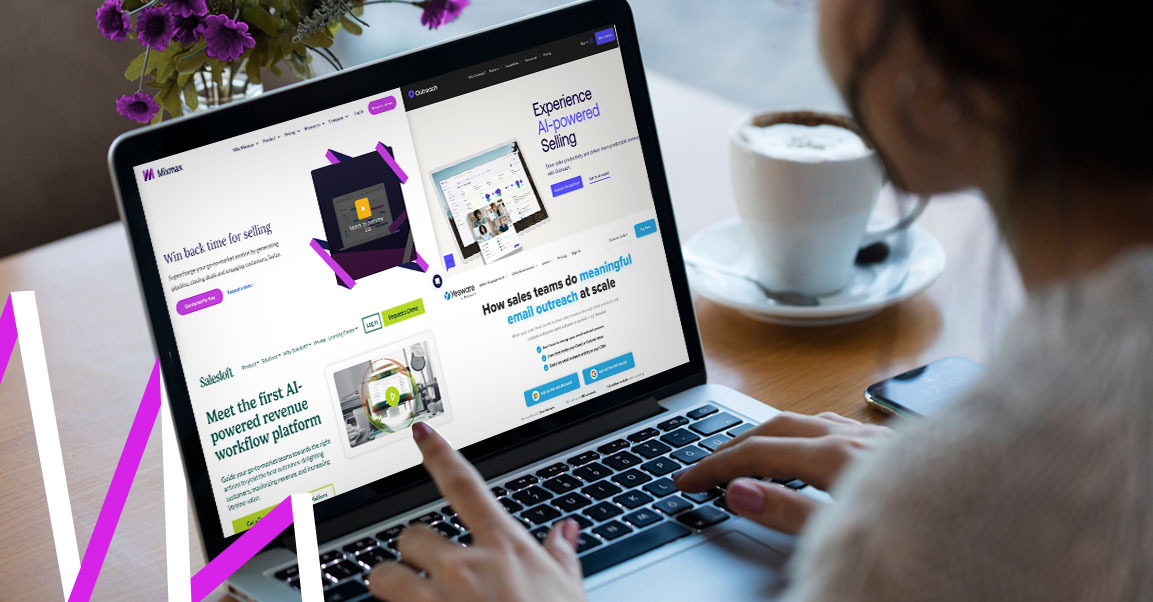
- Who is Outreach.io for?
- Why you need an alternative to Outreach
- 8 Outreach alternatives
- Ready to engage?
- Frequently asked questions about Outreach alternatives
Outreach is an amazing sales engagement tool.
For sales teams that are all about spray-and-pray.

If, however, you need to focus on nurturing prospects and building relationships, it’s not going to cut it.
If that’s you, chances are you’re looking for an Outreach alternative. But with so many to choose from, how do you know which is right for your sales teams?
We’ve put together a list of 8 Outreach alternatives to help you decide.
1. Mixmax
2. Salesloft
3. Groove
4. Yesware
5. Outplay
6. Reply.io
7. Cirrus Insight
8. Mailshake
Let’s dive in.
Who is Outreach.io for?
Outreach is an all-in-one, AI-powered revenue platform that offers sales engagement, intelligence, forecasting, and more.
Bells, whistles, the whole nine yards.
It’s a great, comprehensive choice for mid-market to enterprise organizations with segmented territories and junior SDR teams that need to follow repeatable, scalable outbound processes. Like dropping prospects from ZoomInfo into pre-built sequences day in, day out.
For managers, it provides a lot of visibility on what sales reps are doing and how they’re performing. There are also a bunch of features for AEs to drive engagement and stay on top of follow-up.
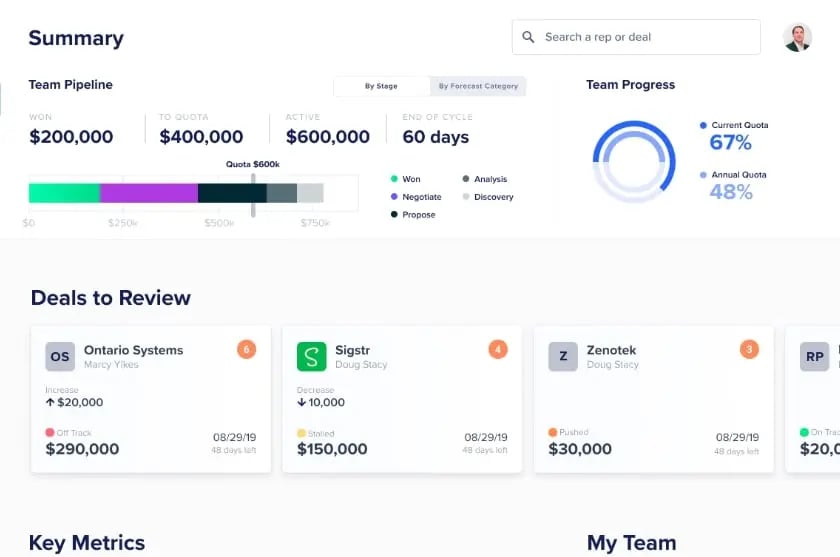
For sales leaders, Outreach has features for forecasting and pipeline management
So if it’s that darn good, what are you doing here?
Why you need an alternative to Outreach
Outreach is a great tool, but its strength is also its weakness: It tries to be everything to everyone, and all those bells and whistles can be overwhelming. Plus, sales reps have to perform all tasks in-platform instead of in-email or your CRM, so it’s not ideal for AEs who live in Gmail.
That means you may end up paying for a features-heavy tool they don’t use.
Like we said, it’s ideal for junior SDRs who don’t need to reinvent the wheel. But the unintuitive UI and advanced features mean there’s a steep learning curve. So you need dedicated personnel to train and support users, as well as connect it to Salesforce and ZoomInfo, and handle reporting.
With tiered support and a hefty price point, that’s out of reach for a lot of startups and small businesses.
On the day-to-day use side, the rules engine leaves something to be desired, sequences can be hard to adapt, and the email editor is kinda limited.
It also creates a duplicate database in Outreach, which can cause data silos and means Salesforce stops being a source of truth, which can cause all sorts of problems when multiple reps need to rely on that data.
8 Outreach alternatives
Here’s our pick of the best Outreach alternatives if you’re looking to switch.
1. Mixmax
Overview
Mixmax sits on top of Gmail and Outlook, so sales reps can perform essential tasks without leaving their inbox. No more switching between tools and tabs. It’s also intuitive and user-friendly, so anyone can get up and running without tech support.
Automating repetitive or manual tasks and streamlining workflows enables sales acceleration, boosts sales productivity, and gives reps back more customer-facing time.
Key features
- Integrations with Salesforce, HubSpot, Google Calendar, Slack, Zoom, Dialpad, DocuSign, and more
- Highly customizable multi-channel sequences, making Mixmax a leading sales email sequence software tool
- AI tools for sales, like Generative AI, that lets you draft and personalize sales emails with the help of artificial intelligence
- A unique, powerful rules engine that enables workflow automation across multiple tools so nothing slips through the cracks
- Conversational intelligence features such as the AI Meeting Assistant that records and summarizes key points from meetings, plus auto-generates follow-up emails based on the conversation.
- Gmail Sidebar facilitates collaboration and coaching
- A ton of enhancements to reduce friction, achieve pattern disruption, and take personalization to the next level → in-email dialer, polls & surveys, CTAs, calendar scheduling, GIFs, and video
- AI email scheduling and auto-delay features to get messages in front of prospects at the right time without looking like they were sent by a machine
- Call recording and logging
- Real-time engagement alerts via Slack, text, and email keep everyone in the loop and let sales reps follow up when top of mind
- Real-time Salesforce CRM and HubSpot sync eliminates busywork and makes it a source of truth
- The Autocreate feature identifies any email recipients who aren’t already in Salesforce and asks you for their details before automatically syncing them to Salesforce
- Data-driven insights and interactive charts for identification of best-performing individuals, sequences, templates, etc.
Mixmax sequences are more customizable than a lot of tools on the market, which makes it easier to stay on top of things as you move prospects through the sales cycle.
Pros
-
Intuitive and user-friendly interface.
-
No need to leave your Gmail or Outlook inbox to perform essential tasks.
-
Highly customizable sequences with flexible personalization options.
-
Powerful rules engine for automation.
-
Lower price point compared to Outreach and alternatives to Outreach.
-
Same level of customer support across all plans.
Cons
- Some advanced reporting features require Salesforce integration.
How does Mixmax compare to Outreach?
Mixmax is an intuitive, plug-and-play alternative to Outreach for busy teams in fast-growing companies using Gmail and Salesforce. It’s built for all revenue teams to enable personalization and nurturing at scale. And while sales management can set guardrails, there’s a lot more room for flexibility, autonomy, personalization, and creative thinking.
Aka sales engagement 2.0.
Importantly, Mixmax was built for Gmail, Outlook, and Salesforce, rather than being adapted with plugins. So it adapts to your sales processes and tech stack, not the other way around.
Here’s how it compares on key features:
- Sequences are more easily customized and enriched than Outreach
- Scheduling meetings is easier with in-email polls and one-click calendar links
- The rules engine is highly intuitive, so both reps and admins can perform setup and automate busywork. With Outreach, admins must build sales automation in the back end.
- The Gmail inbox sidechat allows for real-time two-way communication, coaching, approvals, and collaboration across the board. In Outreach, SDRs can only use sidechat in specific emails or meetings.
- The real-time Salesforce sync makes it a source of truth and means no more data silos or duplicates
A lower per-user price point makes it more scalable and accelerates ROI. And support is the same on all pricing plans, unlike Outreach which prioritizes enterprise customers.
For a detailed comparison, check out Mixmax vs. Outreach to see how they stack up on features, pricing, and usability.
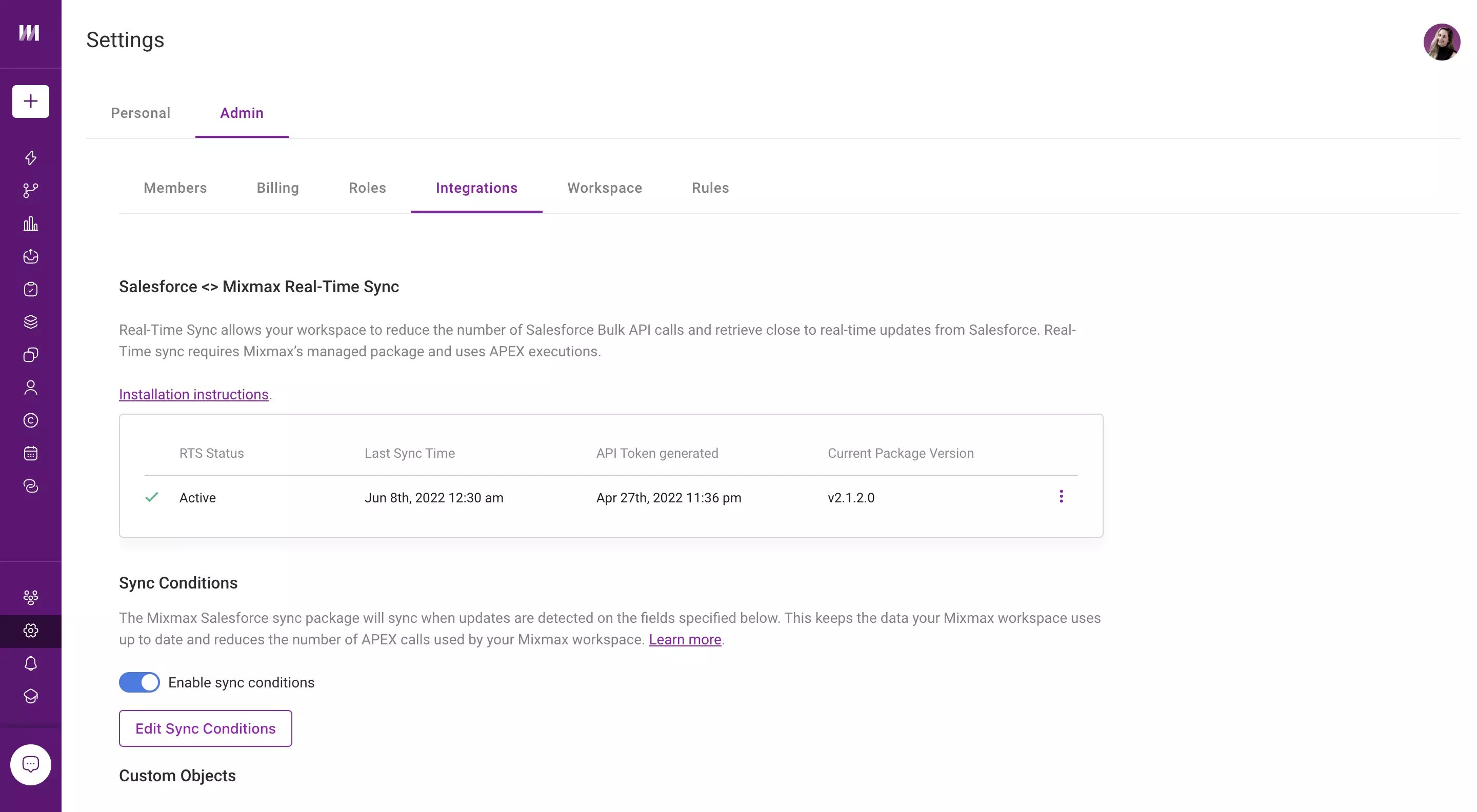 The Mixmax real-time Salesforce sync lets your workspace reduce the number of Salesforce Bulk API calls and retrieve close to real-time updates from Salesforce
The Mixmax real-time Salesforce sync lets your workspace reduce the number of Salesforce Bulk API calls and retrieve close to real-time updates from Salesforce
Customer reviews
“Mixmax has the features of Outreach or Salesloft, but lives in your Gmail. There is no learning curve for implementation; resulting in high adoption and usage.” — John Moore, Meltwater
Pricing
- SMB - $29 per user/month, billed annually
- Growth - $49 per user/month, billed annually
- Growth + CRM - $69 per user/month, billed annually
- Enterprise - custom priced
- 14-day free trial (+ free plan)
2. Salesloft
Overview
Salesloft rivals Outreach for the title of all-in-one big-hitter. It’s got everything you need for prospecting, forecasting, opportunity management, conversation intelligence, and analytics. So you don’t need to sign up for multiple tools from other providers. It may even be gearing up to take on Salesforce or Hubspot CRM in the customer relationship management space.
Key features
- Sales playbooks help bring new recruits up to speed and create personalized buyer experiences
- Cadence, account, individual, and conversation analytics
- In-call coaching and coach-to-close workflows allow identification of at-risk deals, call trends, and successful plays
- One-click dialer and messenger with CRM sync
- Call recording and logging
- Customizable email templates, and tracking
- Calendar sync and invitation templates
- Sales-meeting and deal intelligence for pipeline overview forecasting
Pros
-
Strong analytics and reporting capabilities.
-
Ideal for large teams with structured sales processes.
-
AI-powered forecasting and engagement insights.
Cons
-
High learning curve due to feature complexity.
-
Expensive, with custom pricing required.
-
No free trial available.
How does Salesloft compare to Outreach?
Like Outreach, Salesloft is ideal for high-volume prospecting by SDR teams that need a lot of oversight. The learning curve, sheer number of features, and need for admin support also mean adoption can be an issue. And with four packages catering to different stages of the sales cycle, it’s a hefty investment if you’re looking to serve all your customer-facing teams. The high price point also means you’re looking at several months to get teams up and running and start seeing ROI.
For all the above reasons, customers tend to be mid-market to enterprise organizations. But, as it’s been acquired by private equity, expect it to start focusing even more on the latter.
➡️ In a nutshell, if you're experiencing issues with Outreach, switching to Salesloft is unlikely to solve them.
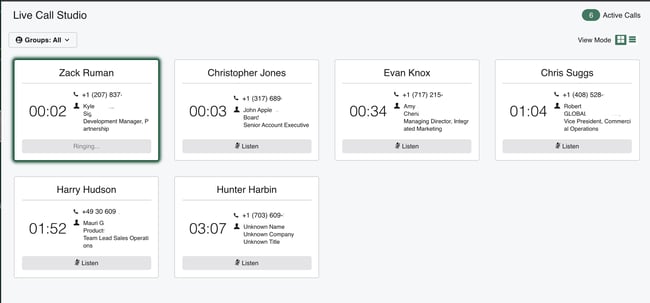
Salesloft’s Live Call Studio feature allows you to coach reps in-call
Customer reviews
"It’s not very intuitive, especially in the beginning. The setup process was overwhelming, and we had to go through extensive training as a team, which was tiring. Import and export options are also hard to find, and I wish you could link more than one mailbox without upgrading to the highest plan." — G2 review
Pricing
- Custom pricing available upon request.
- No free trial.
3. Groove (acquired by Clari)
Overview
Billing itself as a sales productivity tool, Groove was specifically designed to work with Salesforce so reps can run targeted, multi-channel campaigns to sell to specific target companies, prospects, and decision-makers.
Key features
- Omnibar displays contact records when working with email or InMail
- Streamlined workflows and task prioritization based on real-time Salesforce data
- Auto-dialer desktop app with Salesforce history and notes from previous interactions
- Local presence dialing and callback
- Click-to-call from any webpage
- Calendar scheduling with customizable, branded links
- Activity capture for real-time insights
- Analytics and reporting by flow, rep, template, account, etc.
Pros
-
Deep Salesforce integration for sales productivity.
-
Strong workflow automation and prioritization tools.
-
Good for customer-facing teams beyond SDRs.
Cons
-
Salesforce sync can be buggy.
-
UX could be improved for easier navigation.
- Decline in their customer services since acquisition.
How does Groove compare to Outreach?
Groove is more geared toward mid-market organizations and customer-facing teams than Outreach. Users rate features like email tracking and automation, the Salesforce integration, and lead prioritization. All of which suggests it’s more suitable for AEs and CSM than SDRs.
However, the UX needs work, and some users complain the Salesforce sync can be buggy, and the email template creator and editor tricky to use.
Basically, Groove bridges the gap between Salesloft and Mixmax but has a way to go to rival either.
Customer reviews
"I like I can send off hundreds of emails in bulk the same day... I use it frequently for my work as a BDM... My frustration is with the UI. It feels very clonky and a lot of times for me groove is frequently saying an issue has occured with that little issue pop up when I'm about my normal business and then I have to stop using groove and do something else until the engineering team resolves it." — G2 review
Pricing
- Custom pricing on request, but toward the mid-upper end of the scale.
- No free trial.
4. Yesware
Overview
Yesware sits on top of Gmail, Outlook, and Office 365 and is designed to boost email productivity by providing insights into email performance and how best to engage prospects.
Key features
- Email and Activity Feed instant notifications and real-time insights
- Performance and engagement analytics
- Multi-channel campaigns
- Engagement history and Meetings & Opportunities dashboards
- Task, reminder, and follow-up automations
- Shareable in-email calendar links
- Integrations with Zoom, MS Teams, LinkedIn, Salesforce, Outlook, and Gmail
Pros
-
Simple setup with minimal training required.
-
Affordable compared to Outreach.
-
Ideal for small to mid-sized teams focused on email outreach.
Cons
-
Fewer integrations than some other Outreach competitors.
-
Tracking limits on lower-tier plans.
-
Cannot include attachments in mass email templates.
How does Yesware compare to Outreach?
As it sits on top of email providers, Yesware is a better fit for AEs than Outreach. It’s also easier to set up and self-serve. This plus the lower per-user price point makes it more suitable for small to mid-market companies that rely heavily on email outreach.
That said, Yesware has fewer integrations than other tools, and insights are less granular. It also imposes monthly limits on tracking, and there’s no option to include attachments or images in email template bodies with mass mailings.
Customer reviews
"I find it extremely helpful to be able to assign reminders to email chains, this has cut back on so many calendar reminders and I feel confident knowing that nothing will be missed." — G2 review
Pricing
- Pro - $15/user/month, billed annually
- Premium - $35/user/month
- Enterprise - $65/user/month
- Custom - pricing on request
- 14-day free trial
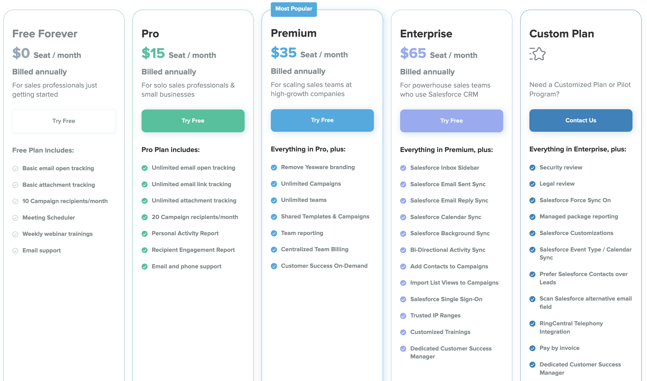
5. Outplay
Overview
Founded in 2019, Outplay is a relatively recent player on the sales engagement scene and one of the more flexible Outreach alternatives. It’s also designed to facilitate outreach at scale, particularly over email.
Key features
- Email templates
- Call scripts
- Multi-channel sequences
- Automated follow-ups and next-action triggers
- Website visitor tracking and chat launch feature
- In-email calendar scheduling
- Email tracking and reply detection
- In-browser autodialer
- SMS, LinkedIn, and Twitter messaging
Pros
-
Strong multi-channel engagement capabilities.
-
Built-in AI for email writing and personalization.
-
Affordable compared to Outreach and other enterprise sales prospecting tools.
-
Native integrations with CRM and other sales tools.
Cons
-
Limited integrations with tools like ZoomInfo and Sales Navigator.
-
Steep learning curve for setting up sequences.
-
Occasional bugs and system lags reported.
How does Outplay compare to Outreach?
Outplay is also good for bulk mailings by BDRs and SDRs, though it’s more flexible than Outreach for multi-channel outbound sales.
However, you get what you pay for: Outplay lacks some of the functionality of Outreach, and users complain it can be buggy and adds more steps to your processes. Also, setting up sequences and triggers, and removing prospects from sequences is tricky.
It’s also short on native integrations (no ZoomInfo, no Sales Navigator). And APIs, website tracking, and chat are only available on Pro plans.
Bottom line, Outplay is an interesting up-and-coming (out)player, but it has a way to go before it joins the in-crowd (see what we did there?). If you want an SDR tool that does what Outreach does, you’d be better off paying for Outreach.
Customer reviews
"You don't have to spend all day drowning in emails. Outplay can handle that stuff for you, like scheduling and follow-ups."— G2 review
Pricing
- Growth - $89/user/month, billed annually
- Starter - $39/user/month
- Growth Plus - $139/user/month, billed annually
- Sales Agency - $149/user/month, billed annually
- 7-day free trial
6. Reply.io
Overview
Reply.io is an AI-powered platform that covers sales engagement, lead gen, account management, PR and link building, and HR.
Key features
- Smart inbox categorization and suggested actions allow reps to focus on the hottest leads first
- AI email-writing assistant
- Email and phone number sourcing and validation
- Email warm-up, scheduling, and tracking
- Multichannel sequences
- WhatsApp, SMS, and LinkedIn messaging
- Task management workflows
- Browser-based VoIP
- Sales coaching and insights
Pros
- Strong automation for high-volume prospecting.
- AI-powered assistant helps craft better sales emails.
- Integrations for lead sourcing and validation.
- Multi-channel engagement beyond just email.
Cons
- Can feel overwhelming due to its all-in-one approach.
- Setup can be time-consuming and complex.
- Customer support receives mixed reviews.
How does Reply.io compare to Outreach?
Geared towards SMBs and mid-market customers, Reply.io is good for automating one-to-many communication, aka prospecting. The AI features also provide a lot of support for newbie reps. However, like Outreach, it’s trying to be all things to all revenue teams, which is also its downfall.
Reply.io is packed with features for prospecting, lead generation, and capture. But unless you want a joint marketing-prospecting platform, you could end up paying for features your sales reps don’t use. Some users also complain it’s cumbersome and time-consuming to set up, with a steep learning curve. And the support is poorly rated.
Customer reviews
"I found Reply.io to be pretty easy to use for setting up and managing sales campaigns. The interface is simple, making email personalization a walk in the park, although I wish it was a bit more intuitive, especially for those new to marketing automation..." — G2 review
Pricing
- Email volume - $49/user/month
- Multichannel - $89/user/month
- Agency - $166/user/month
- 14-day free trial
7. Cirrus Insight
Overview
Cirrus Insight was designed to boost Salesforce adoption for AEs and other customer-facing teams, and enable more accurate reporting and forecasting.
Key features
- Email templates
- Sequences
- Salesforce sidebar
- Calendar scheduling
- Email, link, and attachment tracking
- Website visitor tracking
- Buyer intent scoring and signals
- Engagement alerts
Pros
- Seamless Salesforce integration with real-time data updates.
- Easy-to-use calendar scheduling tool.
- Reduces manual work with auto-sync features.
Cons
- Lacks a built-in dialer, making it less useful for SDRs.
- Syncing issues between Salesforce and email clients.
- Limited customization compared to other sales engagement tools.
How does Cirrus compare to Outreach?
Cirrus Insight is a viable Outreach alternative and blurs the boundaries between a sales enablement/productivity tool and sales engagement. Unlike Outreach, it’s not designed for SDRs and lacks a dialer, so it’s less useful for prospecting.
The price point is low but, again, you get what you pay for. Functionality is limited compared to other sales engagement platforms–many of the most useful features are only available on Expert plans. Some users also complain about the buggy Gmail integration and Salesforce sync.
Customer reviews
"Cirrus helps with setting meetings with prospects and connecting all our email conversations into our CRM (Salesforce). It's very helpful with those processes." — G2 review
Pricing
- Salesforce sync - $14/user/month, billed annually
- Pro - $21/user/month
- Expert - $49/user/month
- 14-day free trial

8. Mailshake
Overview
Mailshake is designed to send cold mass email blasts and has applications for PR and media relations, link building, and HR.
Key features
- Mail merge, and automated email outreach and campaigns
- AI-powered email writer
- Customizable sending schedules
- Multi-channel sequences
- Automatic task reminders
- Email, lead, and sequence tracking and insights
- VoIP to US and Canada, local area code numbers, and discount rates for international calls
- Phone scripts
- Call recording and notes
Pros
- Good for beginners.
- Affordable compared to enterprise sales engagement tools.
- Includes built-in dialer for phone outreach.
Cons
- Limited A/B testing capabilities.
- No native Salesforce integration (requires Zapier).
- Lacks deep CRM automation.
- Less flexibility in customizing sequences compared to other Outreach competitors.
How does Mailshake compare to Outreach?
If you want an Outreach alternative that combines lead gen and prospecting, Mailshake could be for you. However, it lacks contact capture features, which means there’s still a lot of manual work to do when building lists. This and the fact that it’s harder to personalize sequencing and messaging, mean it’s a long way off being a contender.
Customer reviews
"I have used Mailshake for mass email outreach, primarily using the deliverability features to improve spam rates, which has worked very well..." — G2 review
Pricing
- Starter - $25/user/month, billed annually
- Email outreach - $45/user/month, billed annually
- Sales Engagement - $85/user/month
How to choose the right Outreach alternative
There’s no shortage of Outreach alternatives out there. Finding the right one for you relies on understanding your team’s needs and sales processes.
Ask yourself:
- Is it intuitive, and scalable, and can all your teams use it, if that’s what you’re looking for?
- Does it integrate with your current tech stack?
If not, you could be throwing money away on an expensive solution that doesn’t get used.
- Is there a free trial to test it out before committing?
- What customer support is available?
For larger sales teams, especially junior SDRs, it’s worth looking for a solution that offers repeatable processes and a lot of oversight. If that’s you and you’ve got the budget to invest, Salesloft is likely to be the best Outreach alternative.
For fast-growing customer-facing teams in SMBs and mid-market companies that need a user-friendly solution, Mixmax has all the features and flexibility you need for true sales engagement at scale.
Mixmax’s rules engine enables true workflow automation
Frequently asked questions about Outreach alternatives
What type of tool is Outreach?
Outreach is a sales engagement platform with sales intelligence, forecasting, and revenue management. It’s built for SDRs who need structured, repeatable outbound processes to automate outreach, track engagement, and manage sequences.
However, Outreach tries to be everything, which can make it overwhelming. If your team lives in Gmail or needs a simpler tool, alternatives like Mixmax offer a more intuitive experience without requiring heavy admin setup.
How much does Outreach cost per month?
Outreach pricing is custom and not publicly listed, but estimates put it at $120+ per user per month on an annual plan, with enterprise packages costing even more.
It’s a serious investment, especially with additional costs for training and admin setup. For mid-market and enterprise teams, it may be worth it, but growing companies might find alternatives like Mixmax offer similar functionality at a lower price.
What is the purpose of Outreach?
Outreach helps SDR teams automate cold outreach at scale, track engagement, and manage multi-channel prospecting. It integrates with CRM systems and uses AI to optimize messaging.
While great for high-volume prospecting, it forces reps to work within its platform, which isn’t ideal for AEs who prefer Gmail or Salesforce. If your team values flexibility and personalization, Mixmax or another Outreach alternative might be a better fit.


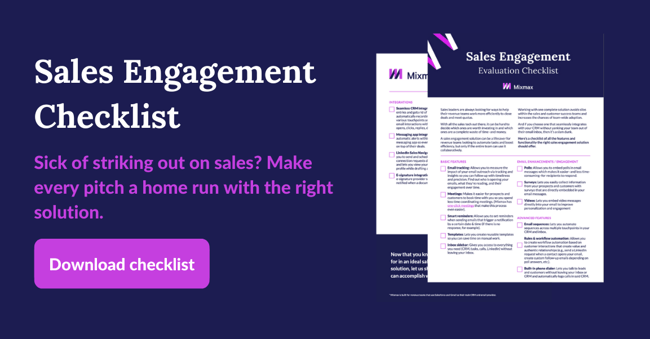
.gif?width=800&height=512&name=New%20Sequence%20editor%20-%20add%20stages%20%20(2).gif)