So, you finally did it—after the sixth cold email, you've got a discovery call meeting on the books. It's a moment of triumph, a testament to persistence and the art of crafting personalized emails that resonate.
With a smile, you go to log this victory into your CRM with the Salesforce Outlook plugin. But then, it hits you.
The Salesforce Outlook plugin, your reliable companion in all things organization and efficiency, has thrown its own retirement party. Suddenly, you're left standing with confetti in your hair, wondering, "Now what?"
Here's the silver lining: Change isn't just good; sometimes, it's better. The search for a worthy successor isn't just about maintaining productivity and ensuring seamless data synchronization between Salesforce and Outlook.
It's about upgrading your sales toolkit and finding that golden piece of tech that understands the hustle and flow of sales today.
In this post, we’ll discuss the implications of the sunsetting of Salesforce for Outlook, what you need to consider when looking for an alternative, and other tools that offer the same functionality—and much more—that can enhance your sales process.
The Salesforce Outlook plugin retirement: What's happening?
The Salesforce Outlook plugin has been a staple in the workflow of countless organizations. It seamlessly bridged emails with customer management systems. But it’s time for it to say goodbye, marking the beginning of a new chapter.
→ Timeline: Salesforce for Outlook is set to retire in June 2024. As you’re reading this post, that date is either creeping up fast or has already come to pass. It’s time to evaluate other options ASAP.
→ What this means for users: This can disrupt your daily workflow of logging sales activities directly from Outlook into Salesforce. Users might have to revert to updating their CRM manually (nooo), or (ideally) look for an alternative solution.
→ Things to do before hunting for a new solution: Discuss with the teams that rely on the plugin for their daily sales workflow and note features they’re heavily dependent on. Also, identify areas for improvement that another solution might be able to address. Think two birds, one stone.
What to look for in a Salesforce Outlook integration alternative
So, you're on the hunt for a new tool to replace your trusty Salesforce Outlook integration. You want to make sure you choose the champion of alternatives.
Here’s a cheat sheet to help you pick a winner:
Must-have features
Automatic activity syncing/logging: Your ideal alternative should efficiently keep track of every email sent, meeting scheduled, and phone call made, all without you having to lift a finger.
Automatic contact information updates: Ever tried remembering to update a contact's new phone number or email address manually? Yeah, not fun. The tool you choose should do this for you, because who has the time?
Integration with other essential sales tools: Your new solution should play nice with other tools you use like your data provider, Outlook calendar, LinkedIn Sales Nav, dialer, internal communication platform, etc., sharing information seamlessly across platforms.
AI functionality: A bit like having a smart assistant who not only reminds you to follow up with leads but also suggests the best time to do so based on your success history. Also, generative AI features that help you refine your messaging are a huge plus.
Data analytics and reports: Your alternative should offer insights into your sales activities (email opens, replies, link clicks, meetings booked, etc.), showing what's working and what's not, so you can adjust your strategy as needed based on concrete data.
Mixmax’s Salesforce Outlook integration: What sets it apart
Seamless syncing and logging
Let's talk about why Mixmax's native Salesforce and Outlook integration is ideal for your revenue team.
Automatic activity logging: Every email you send, every reply you receive, and every meeting you set up in Outlook gets automatically logged into Salesforce so nothing slips through the cracks.
Streamlined syncing: Mixmax ensures that your Salesforce records are always in sync with your Outlook activities. This means your sales data is as current as your last email, giving you—and users on other teams—the full picture at all times.
| Related post: 6 CRM Data Hygiene Best Practices for Sales and Customer Success Teams |
Boosting productivity and ensuring accurate data management
Mixmax doesn't just make life easier by automating tasks; it helps your revenue team stay on top of their game. Here's what that looks like:
No more manual entry: The time saved on manually updating Salesforce records can be put towards more sales calls or crafting the perfect follow-up emails based on deep prospect research. More productivity, less admin work.
Accurate information, no duplicates: With automatic syncing and logging, the chances of human error are significantly reduced. This means your Salesforce CRM will always have the latest info, from contact details to the status of deals. Plus, Mixmax doesn’t act like a secondary CRM, which means there won’t be any duplicate data.
Focus on what matters: By automating routine tasks, Mixmax frees up your sales team to concentrate on building relationships and closing more deals.
Mixmax’s additional sales engagement features
Getting the edge in sales today means going beyond just emails. Mixmax knows this dance well. Here’s what it offers beyond its Salesforce Outlook integration.
Multi-channel sequencing
Mixmax’s multi-channel prospecting and sequencing functionality lets you reach out to your leads not just through email but also via phone, SMS, and even LinkedIn. That way, you can communicate with your prospects where they’re the most active.
Personalized sequencing
Sending messages that resonate personally with each lead increases your chances of getting a response. With Mixmax, you can personalize each individual message within a sequence without having to edit the entire sequence itself.
| Related post: How to Use Salesforce Sales Engagement in Your Sales Process |
Rules and automated workflows
Mixmax lets you set up triggers that automatically send follow-ups, create tasks, or move leads through your pipeline based on their interactions with your communications.
Email tracking & reporting
Know exactly when your emails are opened and replied to, and when your attachments or links are clicked on. Combine this with follow-up reminders that alert you when these actions are taken, and you can reach out right when your recipient has you on their mind.
Email templates
Create and use customizable templates for everything from cold emails to post-demo reminders to proposals to customer renewals. You can share the templates across teams so you can all collaborate and save time. Templates can be accessed either directly from Outlook or from the Mixmax app.
In-email calendaring
Schedule meetings directly from your Outlook inbox with Mixmax’s in-email calendaring feature. This lets you select times you’re free, add them to the email message, and send it to the recipient. Once received, the recipients can pick a time that works for them with just one click. No more back and forth necessary.
Generative AI
Mixmax’s generative AI feature, AI Compose, lets you craft (or spruce up) engaging sales outreach tailored to your prospects' interests directly within your sequence.
| Related post: Top 10 AI Tools for Sales (Free and Paid) |
Wrap-up
The native Salesforce Outlook plugin is retiring, sure. But as we’ve seen, it’s not the end of the world.
With Mixmax, you get:
- Seamless integration: Mixmax slides into your workflow, ensuring that every email sent, meeting scheduled, and call made is automatically logged and synced with Salesforce, keeping your CRM up-to-date.
- Productivity boost: With features designed to minimize manual data entry and automate your sales process, Mixmax gives you back time to focus on what really matters—making those sales.
- Data accuracy: Accurate, real-time data management means you're always on top of your sales game, with every piece of information where it should be, ensuring your strategy is based on the latest insights.
- Beyond basic features: Mixmax doesn't stop at just replacing the Salesforce Outlook plugin. It takes your sales engagement to the next level with:
- Multi-channel sequencing for reaching out via email, phone, SMS, and LinkedIn.
- Personalized sequencing functionality.
- Automated workflows and triggers for smarter follow-up.
- Email tracking for timely and informed engagement.
- Email templates for efficiency and consistency.
- Easy in-email calendaring for hassle-free meeting scheduling.
- Generative AI to refine your messaging for maximum impact.








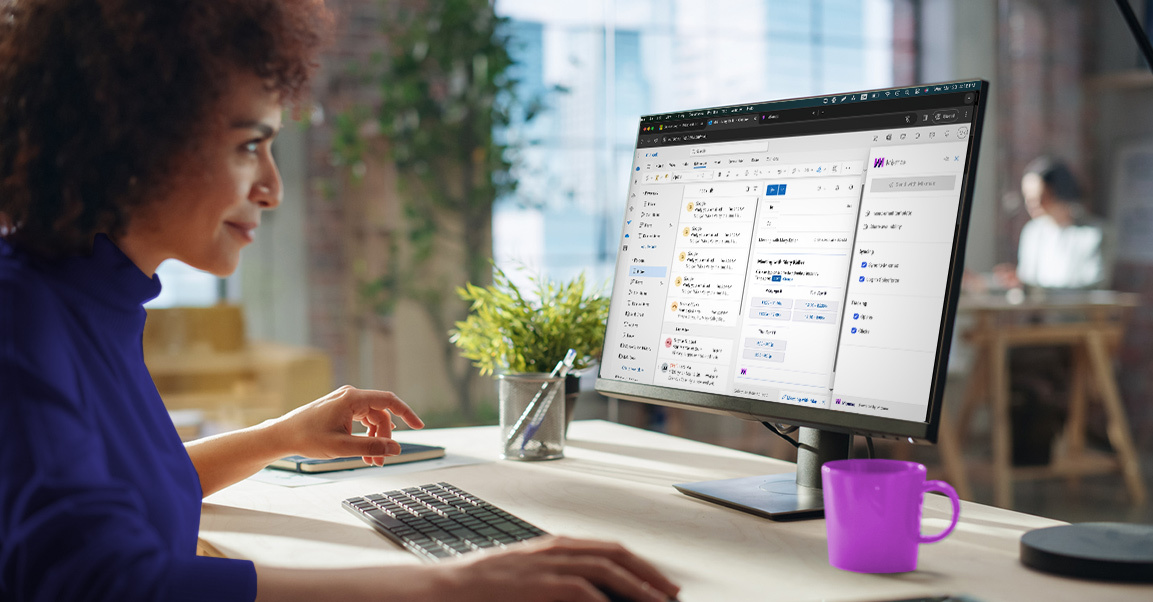

.png?width=550&height=287&name=Sales%20email%20templates%20PDF%20banner%20(1).png)


