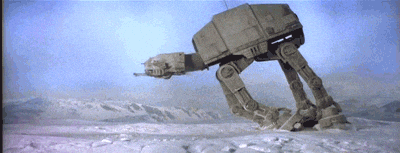Did you know having plants around makes people 15% more creative? Or that a well-designed work environment can make you 20% more productive?
Nobody likes clutter. Everyone likes fresh air. Now imagine your sales tool is the office—which it sort of now is. How do you think its end-of-year cluttered state affects productivity?
Don’t let your December blocking and tackling blind you to the important and often overlooked work of auditing and scrubbing your operational tools. Your team will thank you in January.
Related Post: The Driving Forces Behind Successful Sales
Here’s your 10-step sales engagement tool scrub checklist:
1. Alert leadership and users that a clean-up is coming
Book time on their calendars to discuss recent usage. Ask everyone to come prepared with one thing they’d like to start doing and one thing they’d like to stop doing. Any throughlines?
2. Review winning sequences and templates
Share the lessons with everyone and tweak where necessary. For instance, did someone create a sequence or template that received an unbelievable open rate? How can you apply these lessons across the rest of your content?
Review your naming syntax. If you’re having trouble understanding what you see in there now, imagine what it’ll be like coming back after New Year’s. Compile your list of unused or unfinished sequences and notify users that you’ll remove them by a specific date.
Here’s the syntax our team uses here at Mixmax:
Internal Location.Internal Team: Persona - Topic - Date Created
- E.g. “US.Sales: VP Sales - Ramping AE’s Faster - Dec 2020”
- E.g. “EU.Sales: RevOps - Tech Stack Optimization - Dec 2020”
Persona: Internal Team - Event - Date Created
- E.g. IT: SDR - Virtual Webinar - 12/2020
- E.g. Enablement: SDR - Fireside Chat - 12/2020
Related Post: 20 Best Sales Automation Tools to Give Your Reps Superpowers
3. Clean out open tasks
When people switch roles or leave, tasks often fall into the dark abyss. This clutter then becomes a black hole into which more tasks fall. Put a stop to it. Review tasks owned by recently departed employees and forgotten tasks that have been open the longest.
4. Dust off meeting templates
Review your most frequently used ones to determine if any changes are necessary. Delete the templates nobody is using. If they’re important, they’ll come back.
5. Untangle automation rules
Review active automation rules—can anything be consolidated? Review inactive rules—can anything be removed? Be sure to look at both individual and org wide rules.
6. Rearrange folders
Clean up messy folders and if you can, delete unused ones. If needed, create a naming syntax that doesn’t involve shortcodes or lingo to maximize discoverability.
7. Wipe reports or dashboards clean
Review reports and dashboards or custom saved views. Delete what you don’t actually use.
8. Make sure your CRM fields are mapped appropriately
When fields change, people don’t always remember to update the mappings. See that yours are clean and based on your list of approved fields.
9. Review configurations and settings
Start with branding and signatures. Are they up-to-date? Pull a list of existing users to determine who is active or inactive. Assess your headcount for the new year to determine approximately how many licenses you may or may not need.
Review your existing Group and Team structures. Still accurate? Lastly, sweep through your integrations. Everything configured properly?
10. Ask your vendor—what’s new? What aren’t we using?
The great thing about software is that it’s always improving. But as a customer, you don’t always hear about it. Now is your time. What’s been released? Anything you can test out?
(Mixmax released a lot of exciting stuff this year. Have you tried Sidechat?)
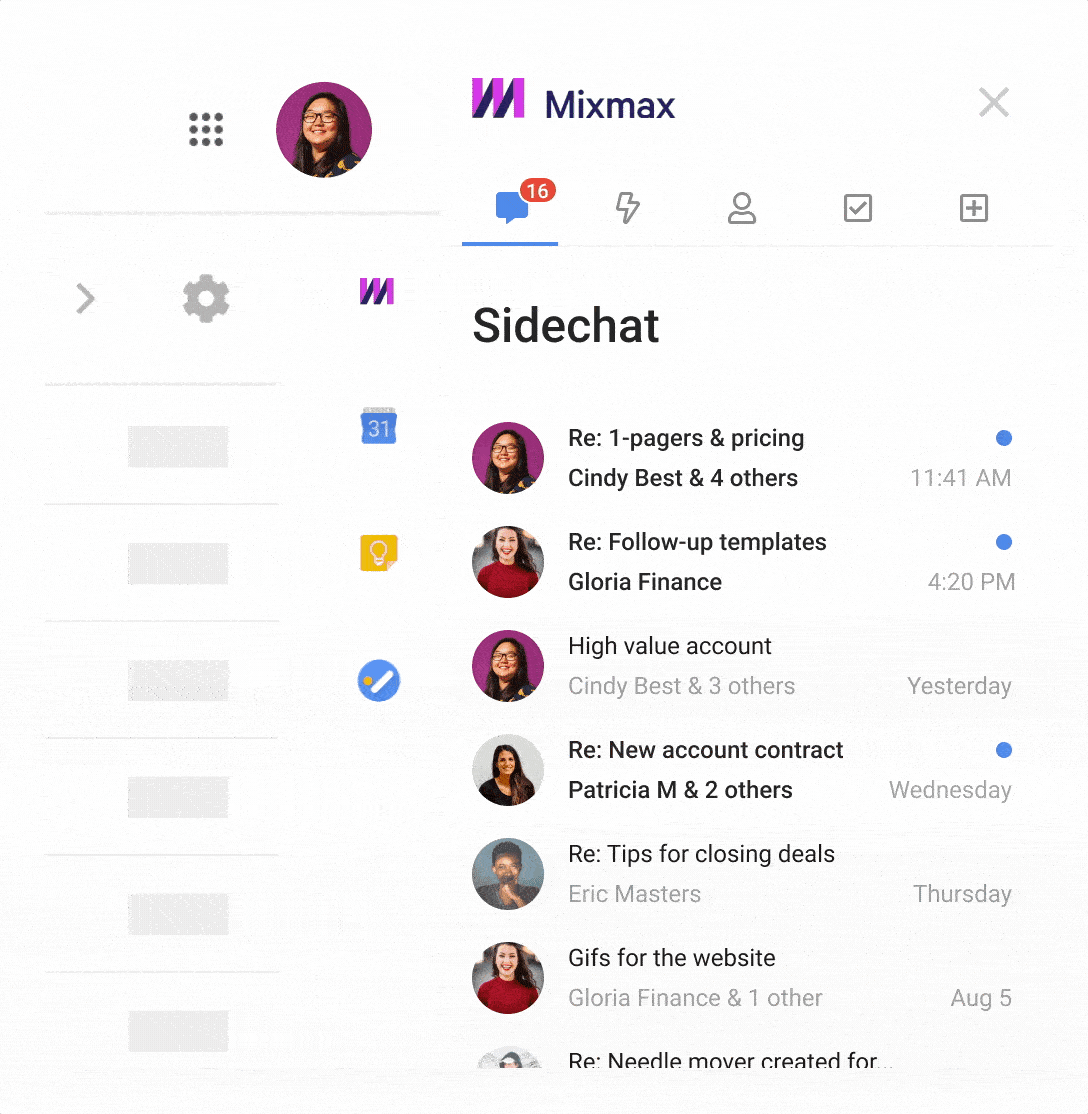
Related Post: 7 Best Sales Engagement Platforms: Reviews, Features & Pricing
Start strong next year
Freed of this year’s clutter, you’ll find you and your team have more mindshare. You’ll be more creative. You’ll be more productive. And in January, you’ll be grateful you scrubbed.