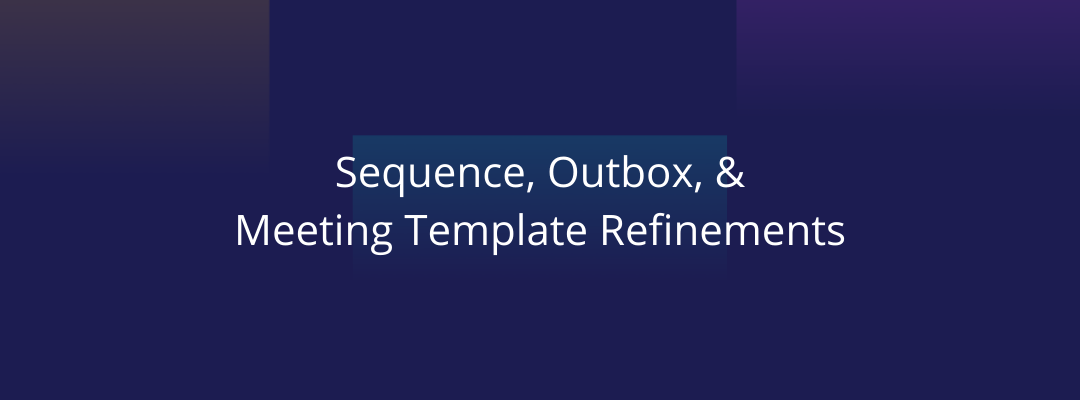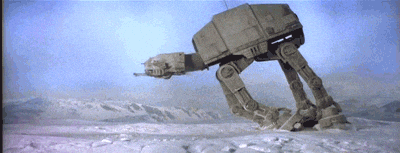We released some thoughtful upgrades to existing features based on direct customer feedback 🤗. Read about polishes to Message Templates, Sequences, and Delegating Sending.
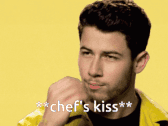
Easily copy & share Meeting Templates
Now you can share your best performing meeting templates with individual users, groups, or teams. Simply click on the share arrow icon and add the individual or groups you’d like to add. Learn how to create a new Meeting Template in this article.
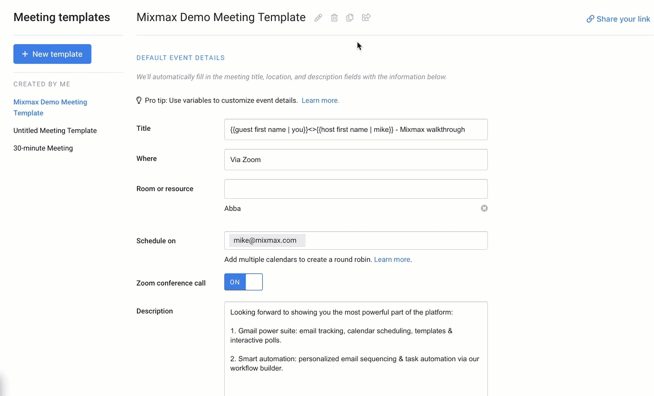
Improvements to Sequence cloning, & throttling
In the past, Mixmax controlled how many recipients could be added across all your Sequences. Now, workplace admins can set limits of 100, 300, or 500 recipients based on their liking. Learn more about workplaces, and adjust your throttling settings here (you must have admin privileges).
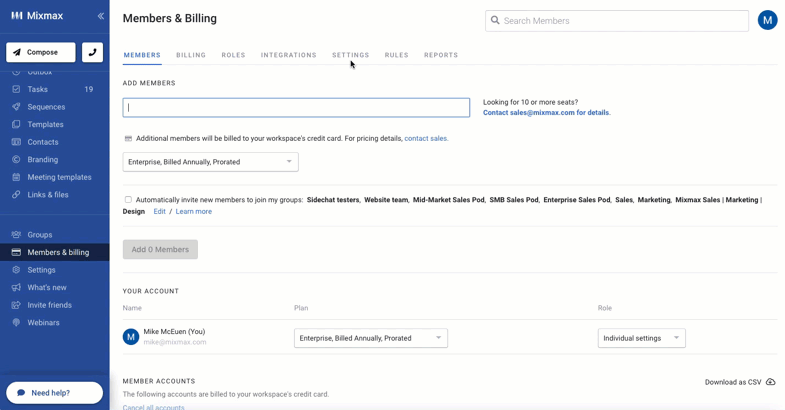
When copying a sequence we used to add the duplicate to your existing folder, and add “(copy)” to the end of the sequence title. While this was easy to do, we found that many of our users were craving more options. Now, when you copy a sequence (that you created or shared by another teammate) you have the option to rename the sequence and select which folder to add it to. Learn more about how to share a sequence or folder.
Delegated Sender now visible in the Outbox view
It was unclear who a single message or sequence came from in the Outbox view. Now you can easily see the email alias that the message was sent from. Learn how to set up delegated sending (available on Growth plans or higher).
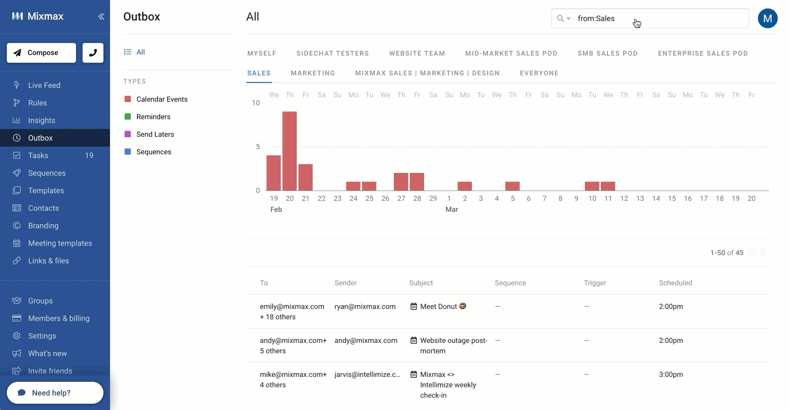
Never miss a product update
Read about all the new releases from the Product Release section on our blog.