This post is part 3 in an engineering blog series about building on top of the Mixmax SDK. See part 1 and part 2.
If you're ever on Giphy.com and find an awesome GIF to put it in your email, you have to download the image to your computer and then upload it in to your email. But not with Mixmax - we believe in bringing the web to your email authoring experience. So in Mixmax when you paste the Giphy URL such as http://giphy.com/gifs/excited-the-office-yes-t3Mzdx0SA3Eis into your email, it'll be automatically replaced with the actual GIF. Magic.
At least that's how it should work. We first need to build it using the Mixmax SDK Link Resolver framework. Fortunately we've written some open source code to get you started. Here are the steps:
- Ensure that you have git and node (>=0.12) installed on your system
- Check out the open source Giphy Mixmax command by running
git clone https://github.com/mixmaxhq/giphy-example-link-resolver - Inside the directory, run
npm installand thennpm start. You shouldn't see any errors and it should say[nodemon] starting `node server.js` - Restart Chrome in a special temporary mode so the self-signed HTTPS urls. See here.
- Verify it works by visiting https://localhost:9146/resolver?url=http%3A%2F%2Fgiphy.com%2Fgifs%2Fexcited-the-office-yes-t3Mzdx0SA3Eis in your browser. It should show JSON results.
- Go to Mixmax Integration Settings
- Click Add Link Resolver and enter the following values:
Input Name Value Description Giphy (giphy.com/gifs/*) Regular Expression giphy.com/gifs/[^\/]+-[^\/]+$ Resolver URL https://localhost:9146/resolver
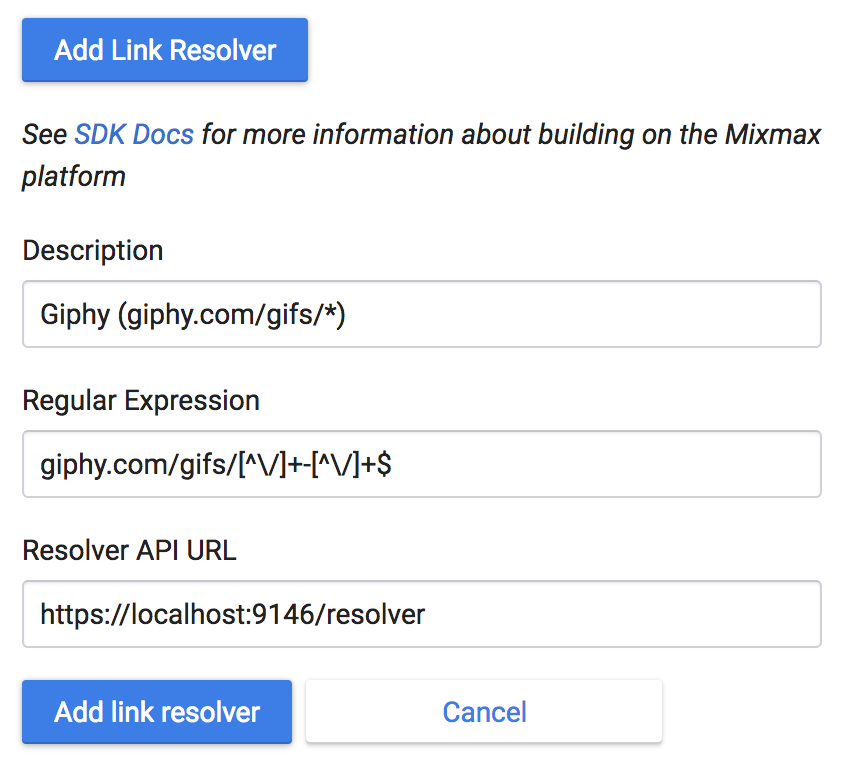
Now refresh Gmail and you should be able to paste in the Giphy URL http://giphy.com/gifs/excited-the-office-yes-t3Mzdx0SA3Eis and have it be replaced with the real GIF. Explore the code and make changes, and build your own!
Use cases:
- anyone at your company can paste a URL to an internal knowledgebase and a snippet from the article will be put in the email
- any Mixmax user pasting a link to your company's public product page will get a rich preview of the company offerings
Interested in working on an sales engagement platform of the future? Email us at careers@mixmax.com and follow us @Mixmax.









