This blog post is part of the Mixmax 2016 Advent Calendar. The previous post on December 9th was about cpu profiling node processes.
Here at Mixmax, we have a new yet rapidly growing API. This API is available to anyone who is on our Small Business plan (Give it a try!) and lets us do all sorts of fun stuff such as adding contacts, checking on poll results, and checking the Live Feed, among other things.
In the spirit of the season, these are the 5 steps for creating a holiday guestbook which will add people to a Mixmax contact list. We will use Typeform to create a web form, Zapier to connect the form to our API, and the Mixmax API to add the contacts to our contact list.
Step 1. Create a contact list
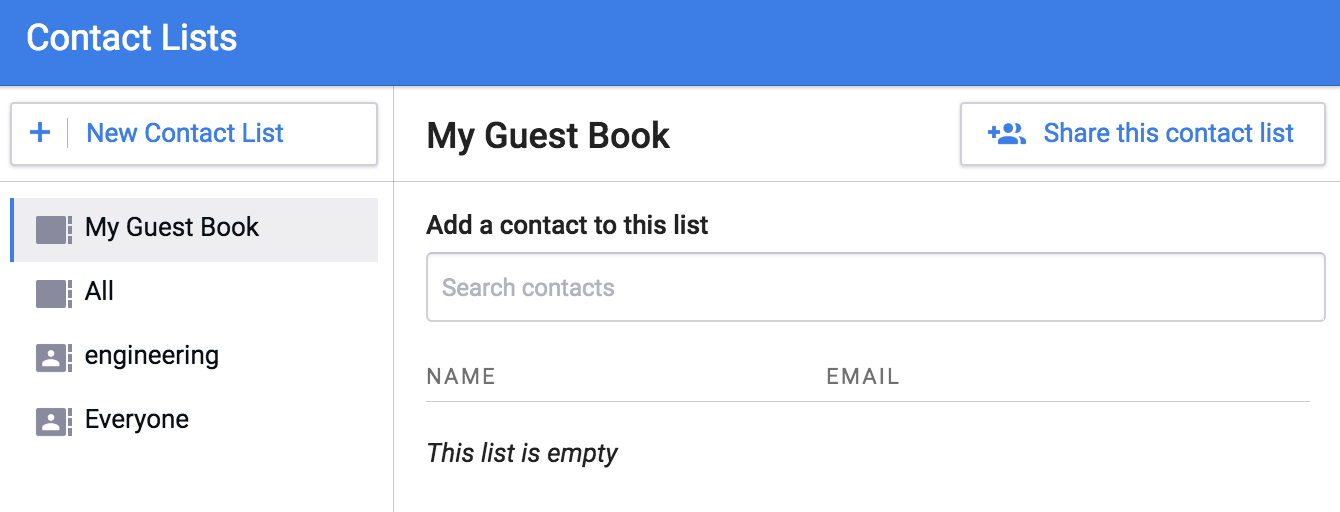 You can do this at app.mixmax.com/dashboard/contactlists
You can do this at app.mixmax.com/dashboard/contactlists
Step 2. Get your Mixmax API token
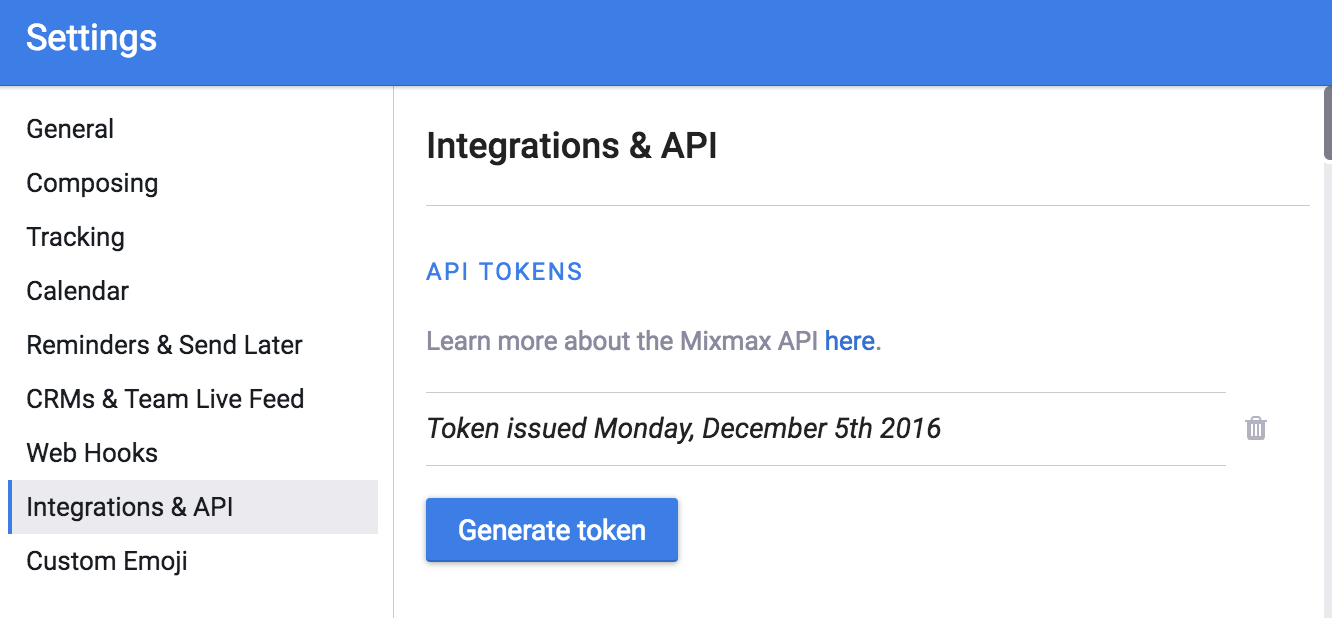 You can do this at app.mixmax.com/dashboard/settings/integrations. Make sure to write it down! Otherwise you will have to generate a new token if you forget it.
You can do this at app.mixmax.com/dashboard/settings/integrations. Make sure to write it down! Otherwise you will have to generate a new token if you forget it.
Step 3. Create the form using Typeform
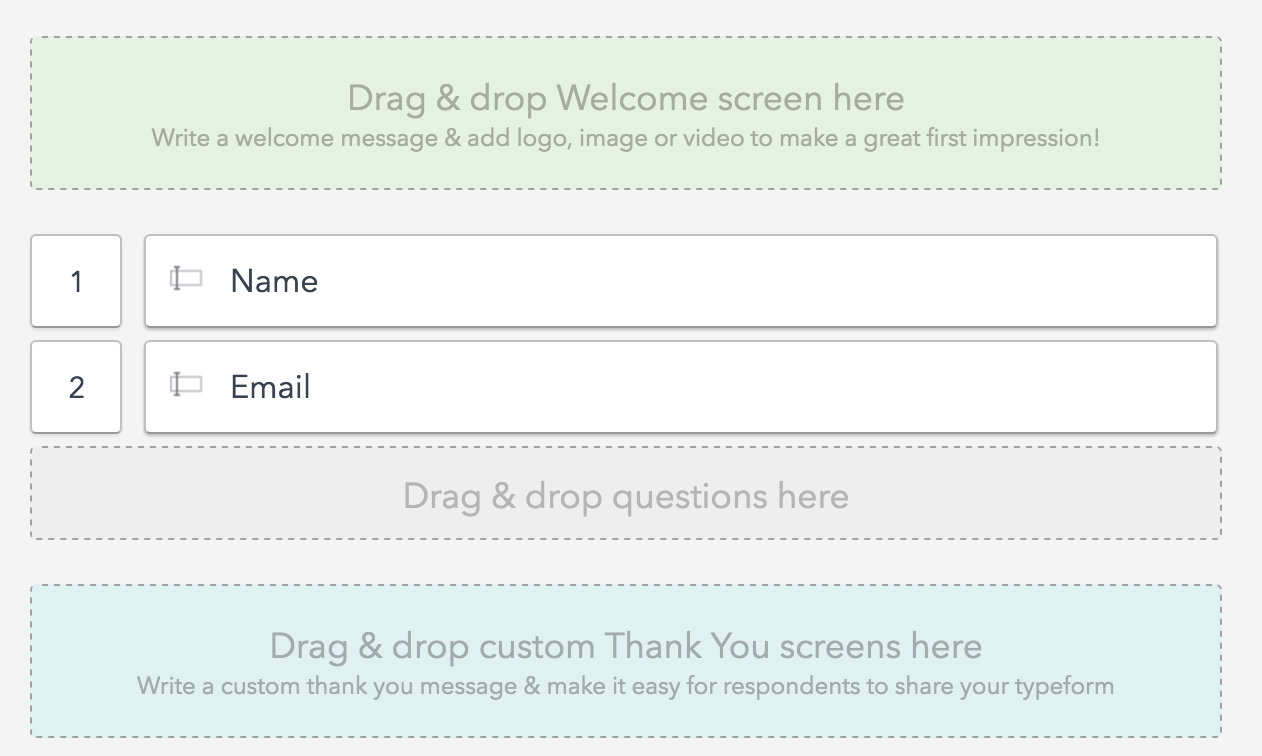 You can do this at admin.typeform.com. Ours only has two fields: a Name and an Email.
You can do this at admin.typeform.com. Ours only has two fields: a Name and an Email.
Step 4. Create the API integration using Zapier
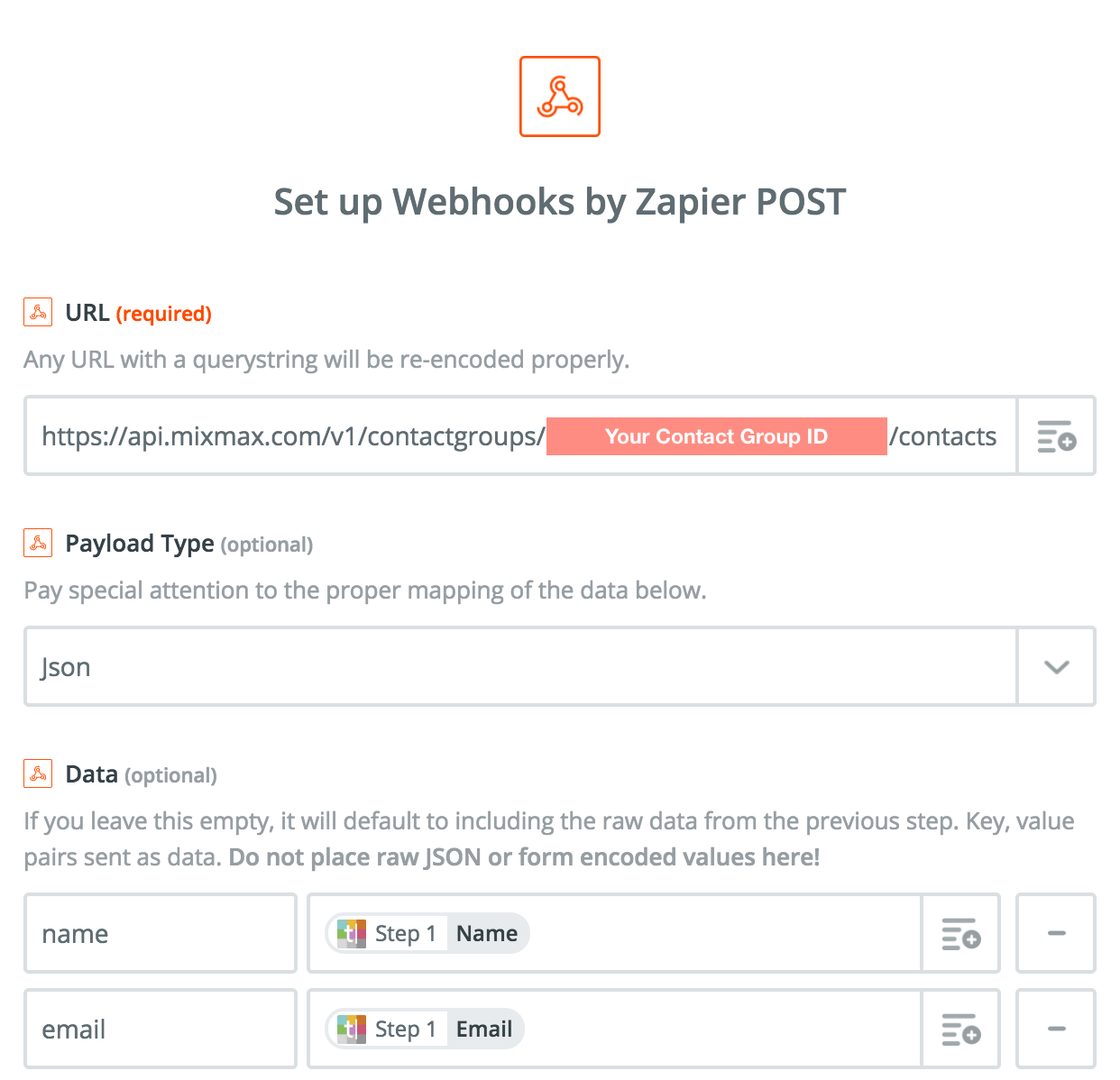
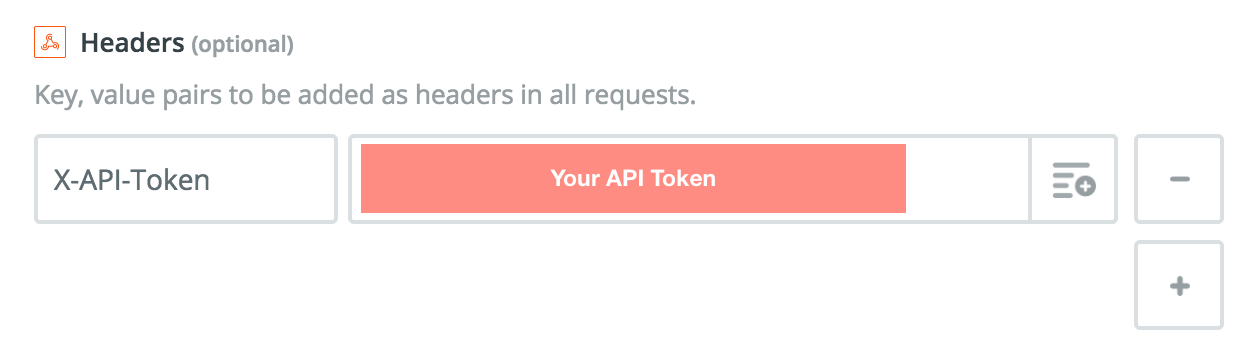 You can do this at zapier.com/app/editor. Create a Zap which has a Typeform as a trigger and a Webhook as an action. The Typeform should be connected to the form your created in Step 3 and the Webhook should be configured as it is in the above image. You can get your Contact Group ID by checking the /contactgroups API endpoint. NOTE: When Zapier tries to run a test, it will fail since it will pass an invalid email into the
You can do this at zapier.com/app/editor. Create a Zap which has a Typeform as a trigger and a Webhook as an action. The Typeform should be connected to the form your created in Step 3 and the Webhook should be configured as it is in the above image. You can get your Contact Group ID by checking the /contactgroups API endpoint. NOTE: When Zapier tries to run a test, it will fail since it will pass an invalid email into the email field. You can safely ignore this.
Step 5. Enjoy!
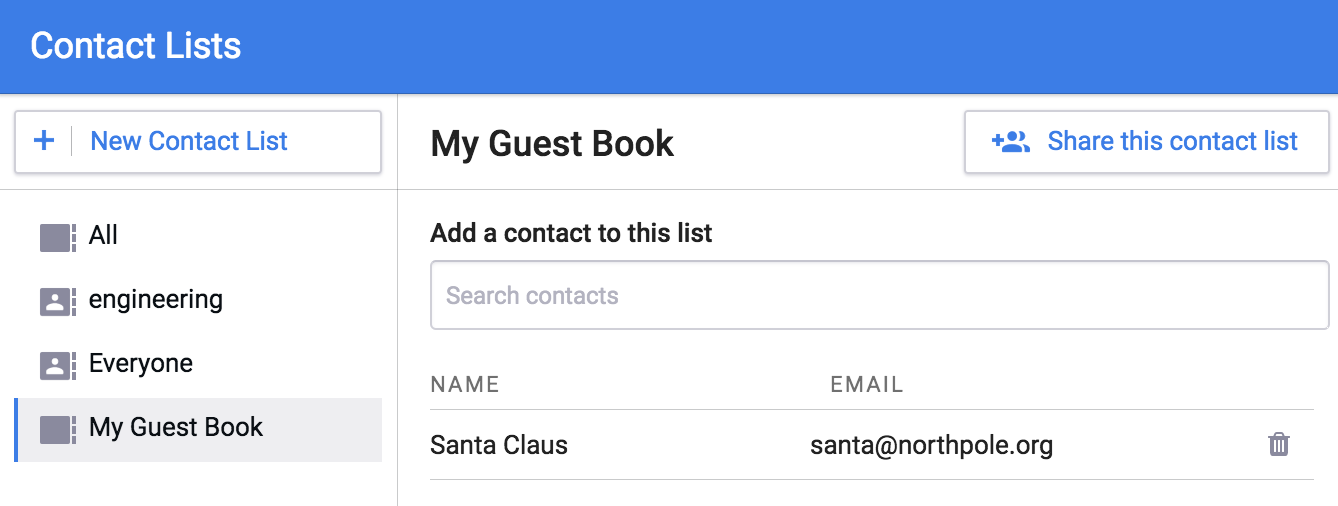 Remember to sign our guestbook here!
Remember to sign our guestbook here!
Want to work on tools to help effectively communicate with the north pole? Drop us a line.









