Ignite your summer with these 🔥 Mixmax updates:
- Sequence variable mapping.
- The Mixmax + HubSpot integration is now bi-directional and available in the HubSpot App Marketplace. 🥳
- Outlook users can turn on Autocreate to ensure every new lead or contact syncs with Salesforce.
Personalize sequences faster
Next time you add recipients to a sequence, you will be prompted to match the field titles with the personalization variables used in your sequence.
Mapping them means you no longer need to ensure the fields and variables have the same names. Learn more in this help doc.
If you want to send a sequence to the main decision maker and add the rest of the buying committee in CC (or your champion in BCC), you can do so by using the CC and BCC variables.

Import HubSpot contact lists into Mixmax Sequences
Mixmax Automated Workflows is now live in the HubSpot App Marketplace. ✨
HubSpot users no longer need to waste time importing and exporting CSV files. You can now access HubSpot lists in Mixmax, and enroll them directly into sequences with a few clicks.
➡️ Go to your personal Integrations settings and enable both automatic and manual workflows. This feature is available on Growth+CRM and Enterprise plans.

Get more done from your Outlook inbox
- You can now insert a Mixmax meeting link directly into an email using our Microsoft add-in for more streamlined scheduling.
- If you’re a Salesforce user, you can now use Autocreate from your Outlook inbox to create a new lead or contact and sync their activity. Learn more in this help doc.
- All of your calendar events (even ones that weren’t booked through Mixmax calendaring) now sync to Mixmax and Salesforce and will appear in reports.
➡️ Get the Mixmax add-in for Outlook.
.png?width=650&height=495&name=Outlook%20auto%20complete%20(1).png)
Upcoming webinar: Mixmax Masterclass with Our Revenue Team
Join an exclusive webinar with the revenue team, hosted by SDR Manager Jack Wauson, featuring SDR Team Lead Brandon Butron, Senior AE Morgan Wible, and Renewals Team Manager Jane Kissler.
This 45-minute session offers Mixmax tips and best practices for SDRs, AEs, and CSMs.
Whether you're a beginner or a seasoned user, gain valuable insights tailored to your role to improve workflows and hit your targets.
Tip of the month: Measure what matters
Have you tried creating Mixmax Reports that fit your specific needs? You can 👇
- Visualize revenue-generating activities and quickly make decisions based on results compared to the previous month.
- Learn which content, sequence stages, or reps perform best.
- Leverage what’s working for the rest of the team.


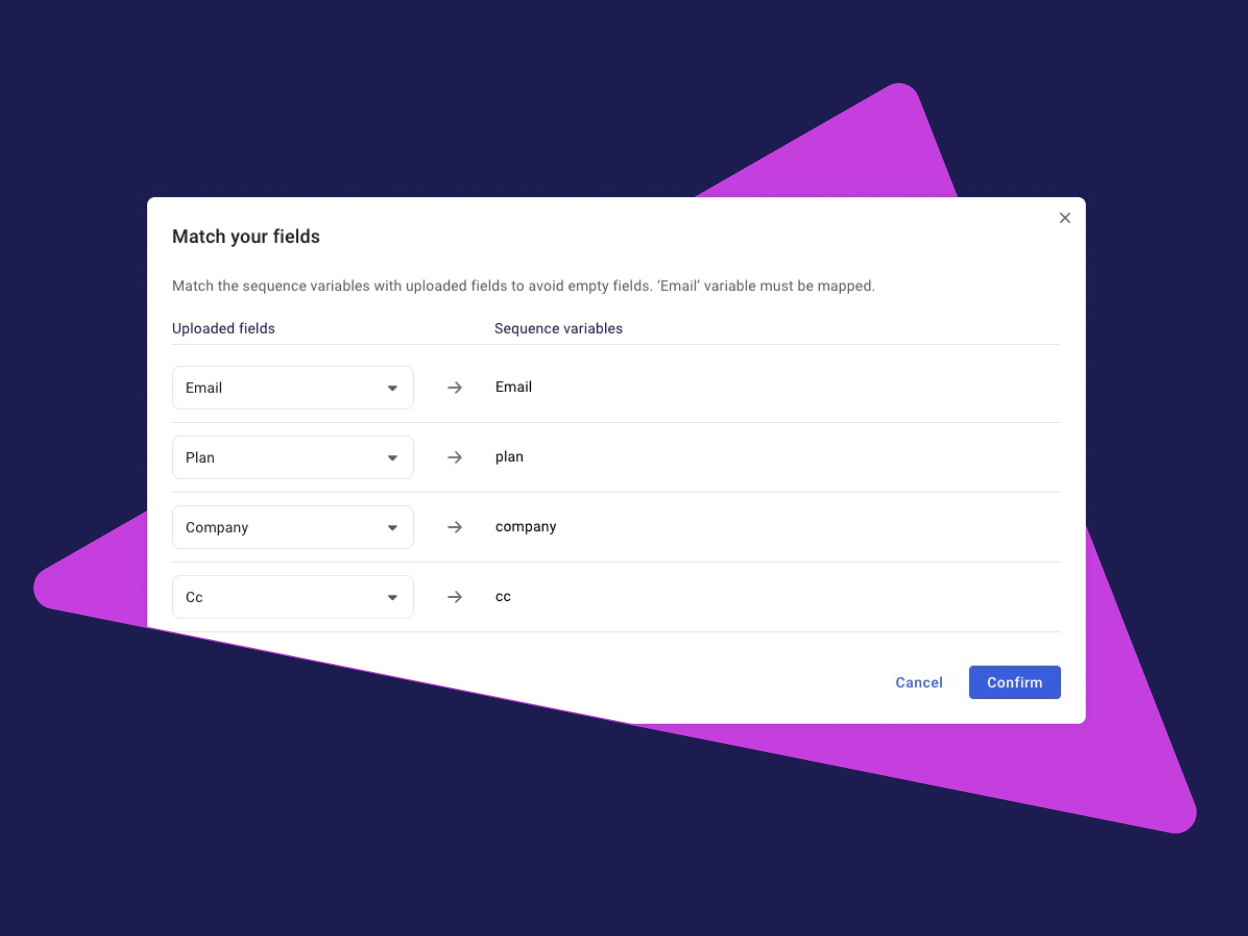
.png?width=650&height=340&name=Webinar%20-%20Excel%20with%20Mixmax%20(1).png)

