.jpg)
Salesforce automation is non-negotiable for any revenue team (that uses Salesforce, of course).
If your team isn’t using Salesforce integrations and automation to cut down on annoying repetitive tasks, they’re not making the best use of their time.
You know it. And they definitely know it.
Salesforce has its own automated workflows (and they’re great), but there are other services and sales automation tools that integrate with the CRM and that offer far greater functionality and freedom for the user.
If you want your sales, customer success, and RevOps teams to focus on what you hired them for instead of tasks they have recurring nightmares about, you’ve come to the right place.
The most useful Salesforce automation involves eliminating manual tasks such as updating lead or customer information, updating statuses, and sending out individual emails.
By getting rid of these tasks, sales and customer success reps can focus on:
Having reliable information can be achieved by syncing Salesforce with your inbox. That way, all of your team’s email interactions with prospects, leads, and customers will automatically be updated in Salesforce (and vice-versa).
This avoids duplicate entries, reduces human error caused by manually entering information, and ensures cleaner data. That’s a win-win-win.
Business growth is what all companies strive for. But if you don’t have proper automation set up, your team won’t be able to keep up.
Making good use of a CRM’s automation is crucial for growing businesses so that any increase in data doesn’t overload the team with additional manual work. Salesforce automation ensures scalability as your organization grows while shielding your team from a mountain of extra work.

Lead scoring is an essential part of selling. It helps your team assign values (in the form of numerical points) to all the leads generated for the business.
But in order to score a lead properly, information is needed about the lead’s role within their company or industry, their activities, demographics, areas of interest, etc.
This information is stored in the CRM (usually), but manually sifting through these records is extremely time-consuming.
That’s where Einstein Lead Scoring comes in.
This Salesforce add-on uses artificial intelligence to analyze historical sales data (i.e., past deals) and automatically prioritize the leads most likely to convert and close.
According to Salesforce, “the magic behind Einstein Lead Scoring is the machine learning that continually improves the accuracy of its predictions. For example, Einstein might automatically discover, based on your latest data in Salesforce, that VPs in a certain industry who view demos are great leads. In fact, it not only discovers the insight, but it predicts just how likely the lead will be to convert with a smart lead score. Einstein even provides direct insight into how the score was determined automatically.”
Warning: This feature may bring the sales and marketing teams closer together, so use it with caution.
-gif.gif?width=600&height=571&name=06%20Screen%20record%20showing%20Mixmax%20sidebar%20in%20Gmail%20inbox%20(1)-gif.gif)
If your business runs on Gmail or Outlook, then a Salesforce integration via a sales engagement solution is in order.
Your team spends most of their day in their inbox, and having to switch between their CRM, inbox, and who knows what else is very distracting.
In fact, according to a report by Qatalog and Cornell, 45% of people say context-switching makes them less productive.
That’s why consolidating your team’s apps so that information is accessed in one location will help them win back their time to drive more revenue.
And a sales engagement platform (like Mixmax) that does it all for you is key.
With a sales engagement solution that syncs Gmail/Outlook & Salesforce, you can automatically:

Here are a couple of examples of workflow automation you can easily set up via Mixmax Rules:
Follow-up after poll: If a lead answers a one-click poll in an email, a custom follow-up email can be automatically triggered X hours/days later. This interaction can be logged in Salesforce.
Status change & account reassignment: If a lead signs a contract using DocuSign, a rule can be set up to automatically switch their status in Salesforce to “Opportunity” and reassign the account to a CSM.
By automating all these processes, your team’s productivity will skyrocket AND you’ll have more visibility on sales activities since Salesforce will actually be up to date.

If your team uses DocuSign to prepare and send contracts to prospects and customers, there’s a nifty process automation hack that updates Salesforce fields when signers change data or sign a document.
It’s called Document Writeback.
This automation also saves completed documents back to the Salesforce record.
For example, an AE sends a document for eSignature via DocuSign > the recipient completes the signing process > DocuSign uploads the final signed version to your Salesforce record.
All of these Document Writeback options can be accessed by a Salesforce administrator when building a document/envelope template.
Below are the different types of Document Writeback and Writeback actions available:
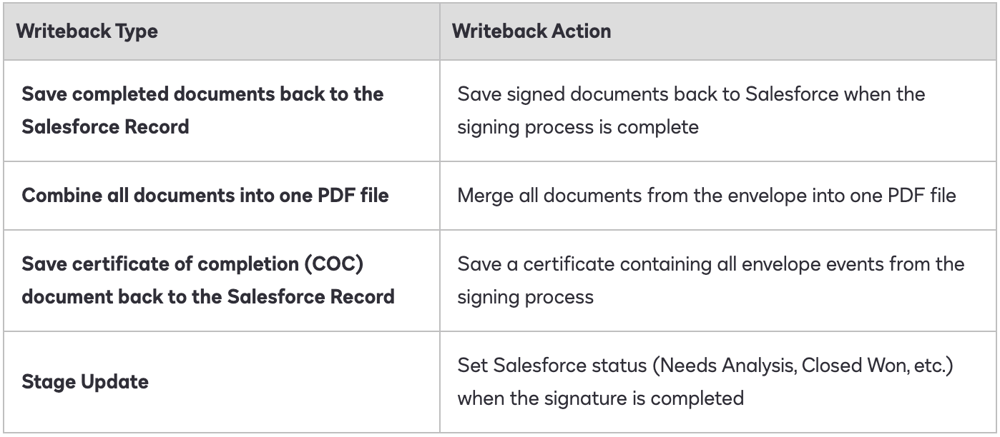 Source: DocuSign
Source: DocuSign
There’s no sugarcoating it: manually entering and searching for data in Salesforce sucks.
It kills productivity, causes stress, induces night terrors, and is generally hated by all.
By using these Salesforce automation hacks, you’ll be helping your customer success, RevOps, and sales teams streamline their workflow.
If you want to see how our Salesforce & Gmail integration works, book a quick demo here.
Trust us when we say you’ll be celebrated for making all the repetitive admin work go away.

