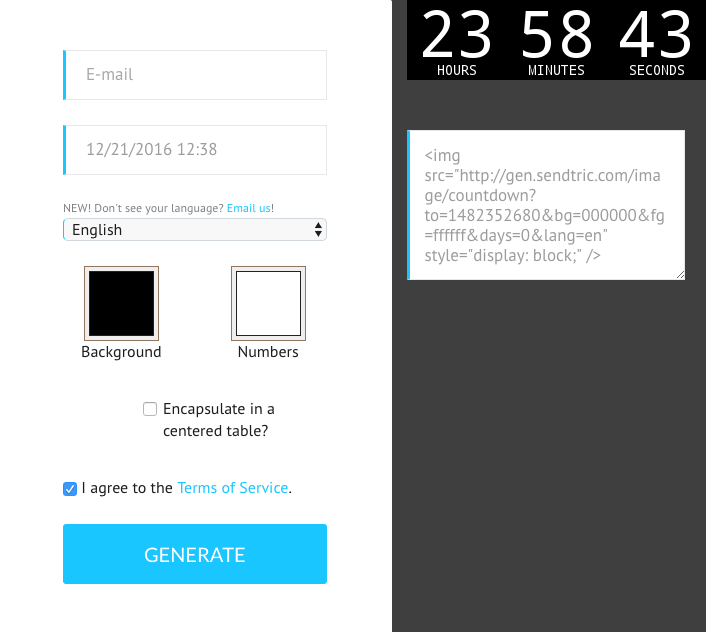Mixmax is a communications platform that brings professional communication & email into the 21st century.
Mixmax brings many features to your Gmail experience, and today we're adding one more: the ability to add custom html to any Gmail message!
There are a number of use cases for why you want to use HTML in your email. For instance, you may want to insert content from an external source, code your own content, or even add a special signature. If that's the case, Custom HTML is perfect for you.
Here's an awesome example
How to insert a third party countdown timer using Custom HTML:
- Go to third party site Sendtric and create a custom countdown timer. Copy the provided HTML.
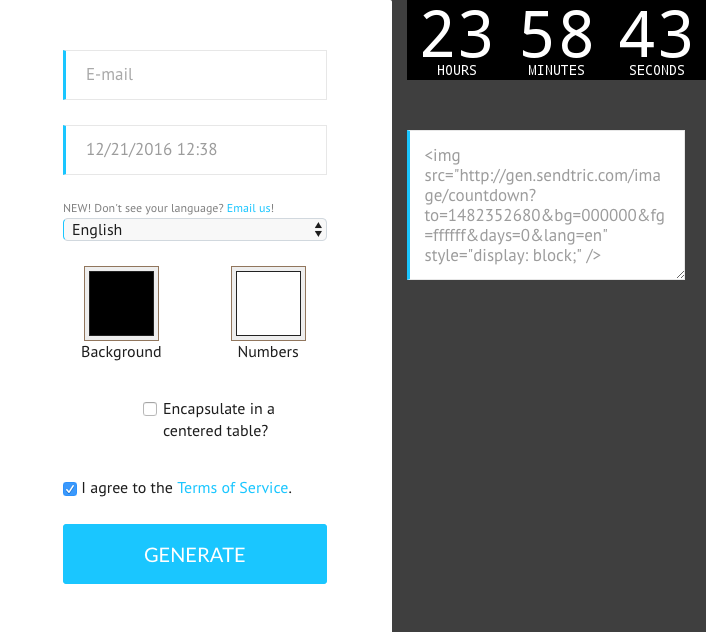
- In your Mixmax compose window, go to Enhance in Mixmax --> Custom HTML:
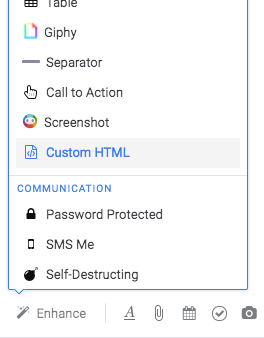
- Paste the HTML from Sentric into the editor:
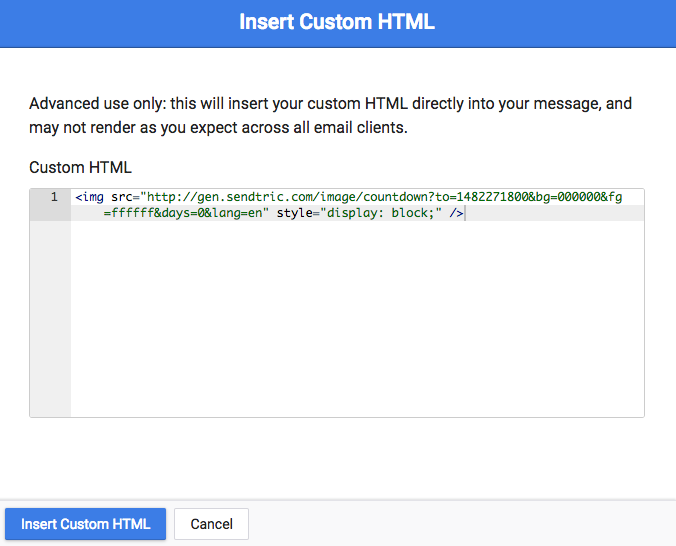
- Click Insert Custom HTML
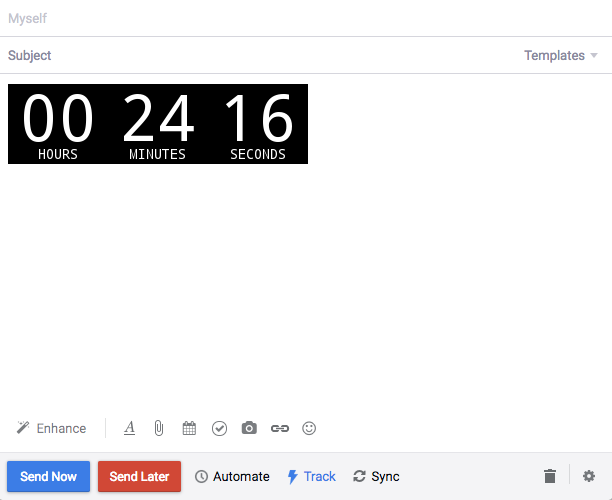
There you have it. Now it's your turn!
Keep in mind, only HTML is supported (no Javascript!) and it's up to you to make sure the HTML renders across all email clients. When inserting content it's always a good idea to test across email clients using a third party testing tool.
Additional use cases:
- Importing a third party email signature (e.g. Wisestamp)
- Hand-coding custom HTML layouts
- Importing third party widgets from website builders
Pretty slick huh? If you have an idea for awesome custom HTML, email us at hello@mixmax.com and follow us @Mixmax.