How many emails do you send on a typical day?
If you’re like most busy sales reps, the number is probably in the hundreds. That’s a lot of time spent in your inbox each day!
Now, ask yourself this: What percent of your “email time” is spent following up with leads who just haven’t responded yet?
For the sake of discussion, let’s assume that a mere 5% of your workday is spent sending this type of message (I’m guessing it might be more, though.) In one week, that translates into two hours of your life that you can’t get back. Over the course of a year, you’ll invest 100+ hours on a boring, manual task that can (and should) be automated.
So, how can you automate your sales follow up process while ensuring the same personalized experience that customers appreciate?
Related Post: 8 Cold Email Strategies to 10x Your Response Rates
In this post, I’ll show how Mixmax automates your entire follow up workflow, allowing you to pursue more leads, close more deals, and crush your quota.
In case you haven’t already signed up for Mixmax, here are some simple instructions. After you sign up for your Mixmax account and connect it to your inbox, you’re ready to create your first sequence.
1. Create a New Sequence in Mixmax
Sequences allow you to build automated, multi-step outbound campaigns that are optimized for engagement. The intuitive Mixmax interface makes it easy to pull in recipient data from Salesforce CRM, your inbox, or a CSV file, enabling mass personalization at scale.
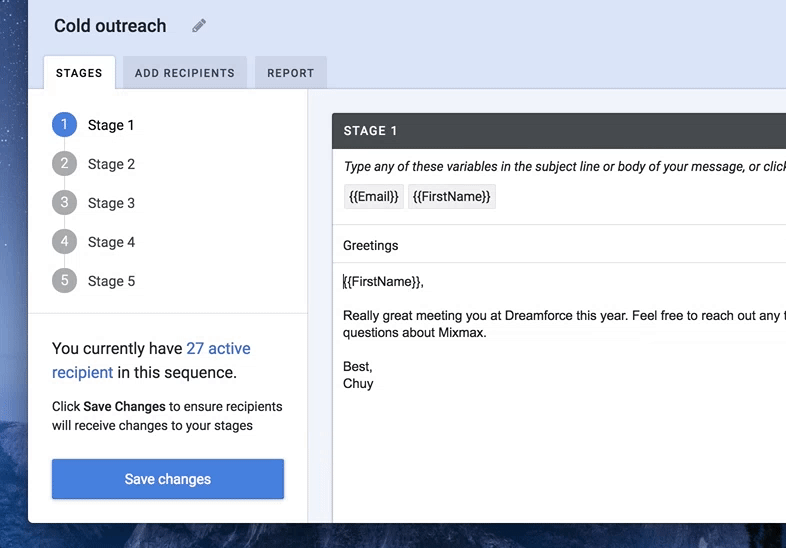
Related Post: 9 Sales Email Sequence Software Tools for Sales Engagement and Automation
2. Customize Your Follow Up Rules
Here’s where the magic really happens. Adding additional “stages” to your sequence offers a multitude of automation opportunities, such as following up after no response is received. Just define your desired wait period between stages, and Mixmax will follow up at exactly the right moment, every single time.
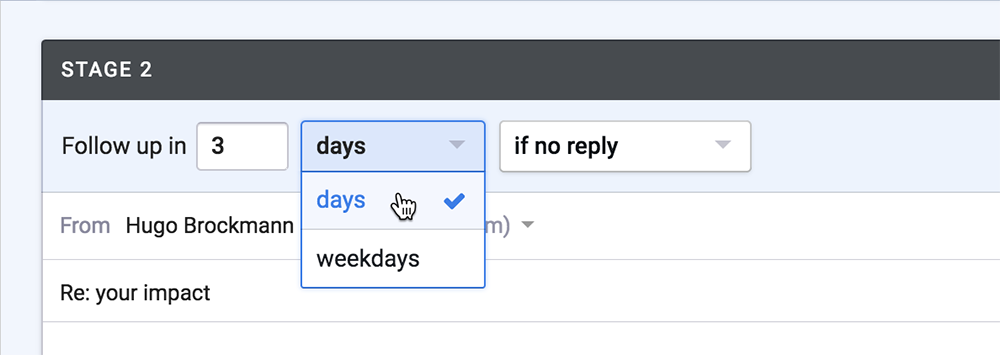
3. Activate & Get Back to Selling
Congratulations! By activating your Mixmax sequence, you just eliminated the need to manually follow up with prospects who haven’t replied.
What will you do with all the extra time?
Achieve Total Transparency into Your Follow Up
Automating your sales follow up workflow sounds great, but how do you know that it’s working?
Mixmax provides real-time access to key performance metrics for each sequence, including:
- Total number of emails sent
- Total number of recipients
- Open rate
- Click-through rate
- Download rate
- Reply rate
- Bounce rate
Recipient-specific open, click, download, and reply data is also easily accessible, delivering an in-depth summary of each prospect’s activity. You can even analyze results by stage to compare follow up messaging against other emails.
Try Mixmax for Free
Ready to automate your follow up process, gain transparency into what is actually working? Give Mixmax a try and harness the power of personalized sequences, per-recipient email tracking, and many other features. You’ll see improved productivity and more conversions. Affordable, user-based pricing makes Mixmax a low-risk, high-reward option for scaling your sales, success and recruiting teams and ensuring standardized customer processes.
Start your risk-free trial of Mixmax today.


.png?width=450&height=250&name=Episode%20Graphic%20(1).png)
