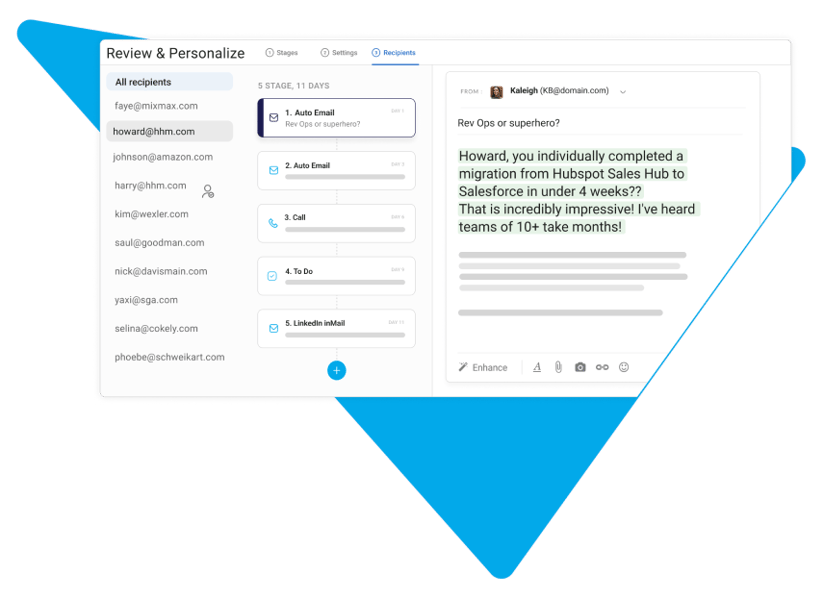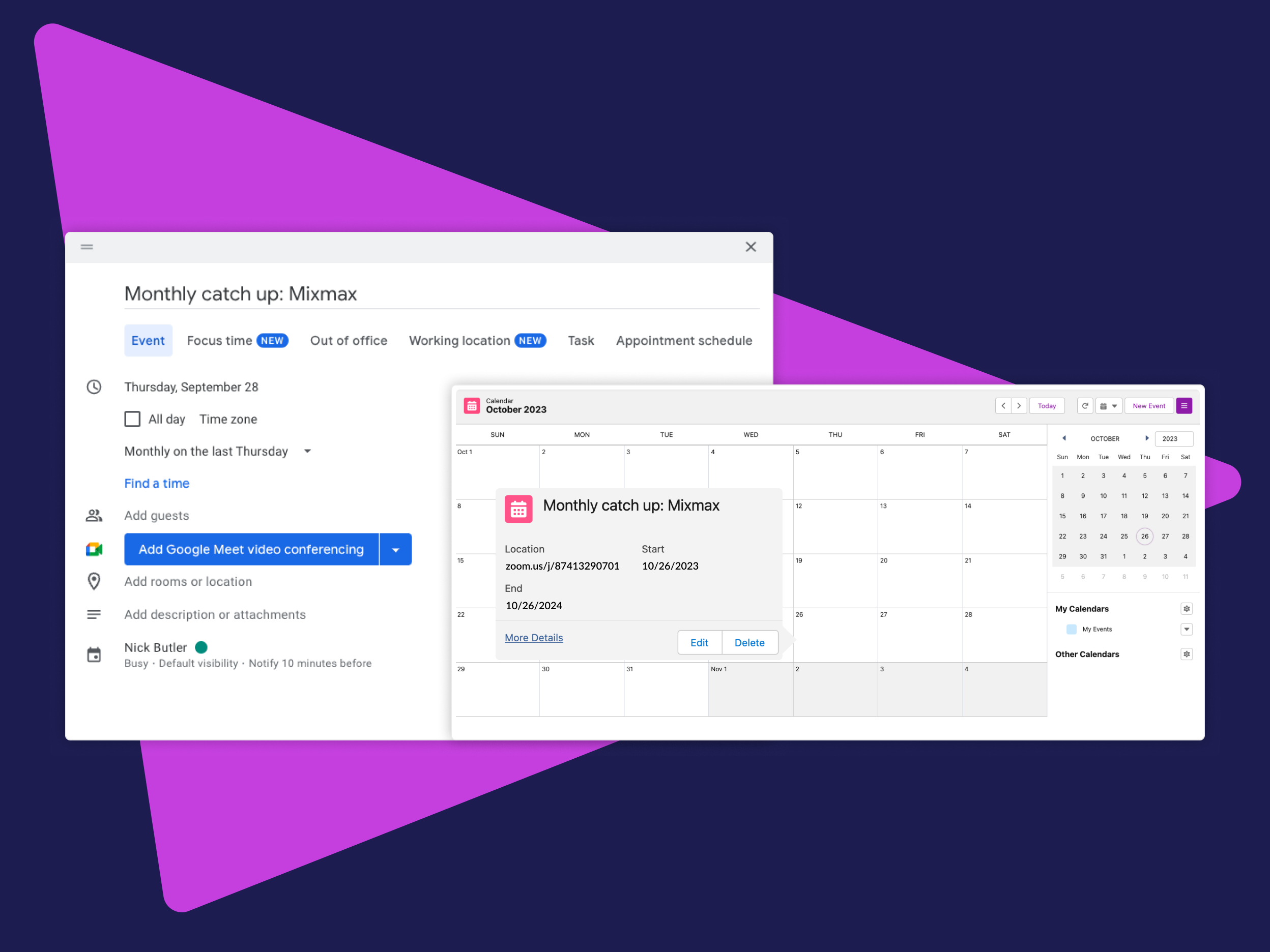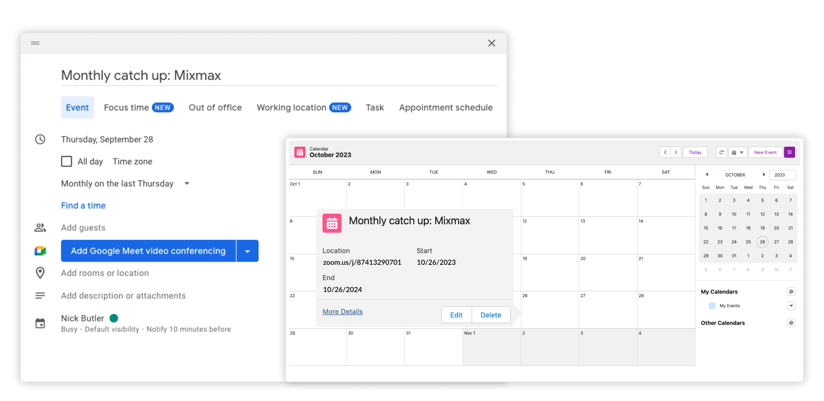Capture all your team's meetings, recurring or one-off, and view them from the platform of your choosing.
A recap of 2023 🌟
As we prepare for an exciting 2024, let's take a moment to reflect on the milestones we achieved together this year:
🤖 Mixmax AI: Generates sales emails and templates for you using built-in prompts.
✍️ New Sequence editor: Create sequences faster with a more intuitive workflow.
📦 Out-of-the-box reporting: Your sales reporting power was enhanced with Insights in Salesforce, helping you nurture leads, close deals, and accelerate your revenue pipeline.
⏭️ Skipping holidays for sequences: Ensure your messages aren’t delivered during US Holidays.
Read on to see what else is new before the end of the year.
Sync your recurring meetings
🔁 Never miss a meeting when you sync recurring meetings from Mixmax into Salesforce.
- Capture recurring meetings in Salesforce for easy tracking.
- See every meeting in the platform of your choice, whether that’s Google Calendar or Salesforce.
Create, edit, and add your team members into a Group
✨ Organize your team into groups to enable sharing permissions for sequences, templates, and Live Feed tracking results.
- Groups can help you organize your internal teams or pods within a larger team.
- When sharing content, you can set permissions for “Read access” or “Read-write access.”
- Using Groups within Mixmax reporting, can you help visualize production from your teams.
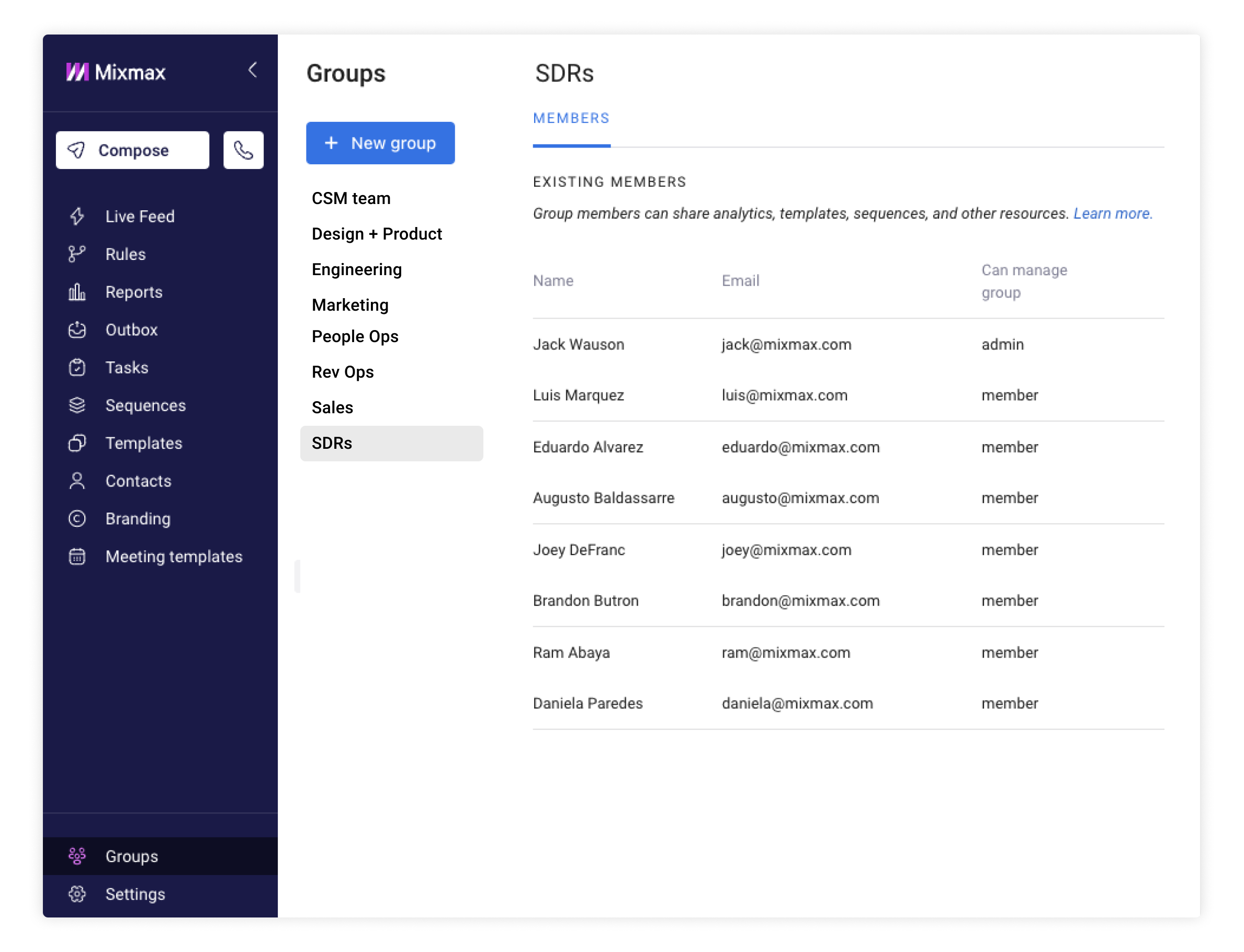
Read more about Groups here.
Tip of the month: Add more personalization to improve response rates
Enable your recipients to confirm meetings with you — directly within their email.
Add personalization to any sequence while still maintaining your automation.
1️⃣ Select + Add Recipients in your Sequences dashboard. After you’ve added your CSV or list from Salesforce, select Review & Personalize to open the personalization window.
2️⃣ Next, you can select each individual from your list to add, edit, or customize the message just for that individual.
3️⃣ Add your personalized message for any automated stage within your sequence.