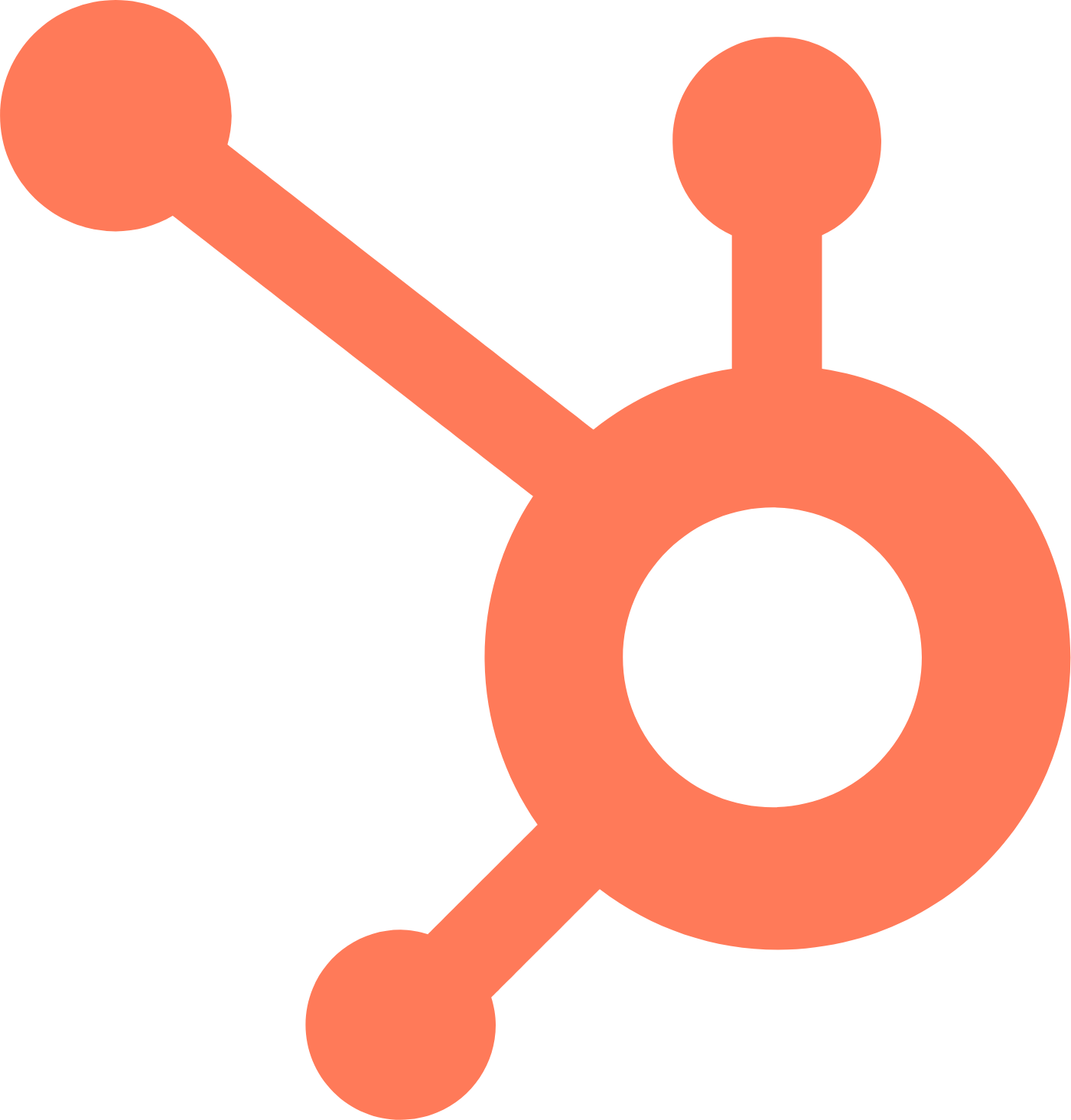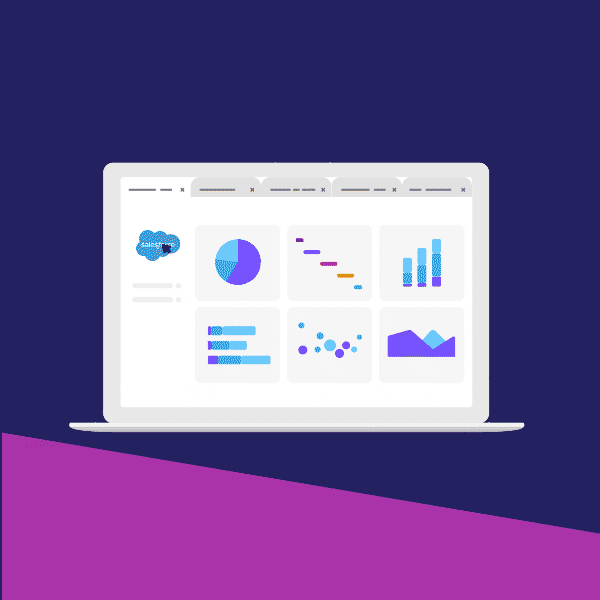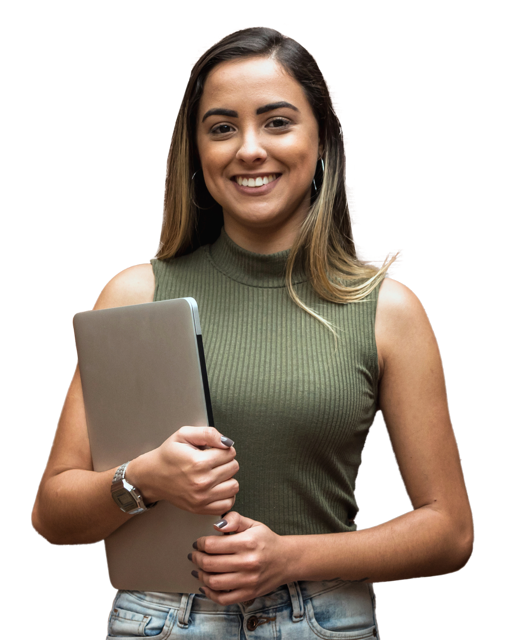Built for the entire revenue team
Create powerful workflows to generate and close more revenue, from outbound to expansion. Mixmax empowers the entire revenue team to do more with less - in days, not months.
.png?width=2000&height=1804&name=Exceed%20rev%20goals%20(7).png)
Crush your revenue goals
Build personalized sequences across email, phone, SMS and social media. Boost response rates with real-time updates on prospect activity.
Automate repetitive work
Save time so you can get back to selling. Create powerful rules to manage Salesforce updates, sequence enrolment, hand-offs between departments, and more.
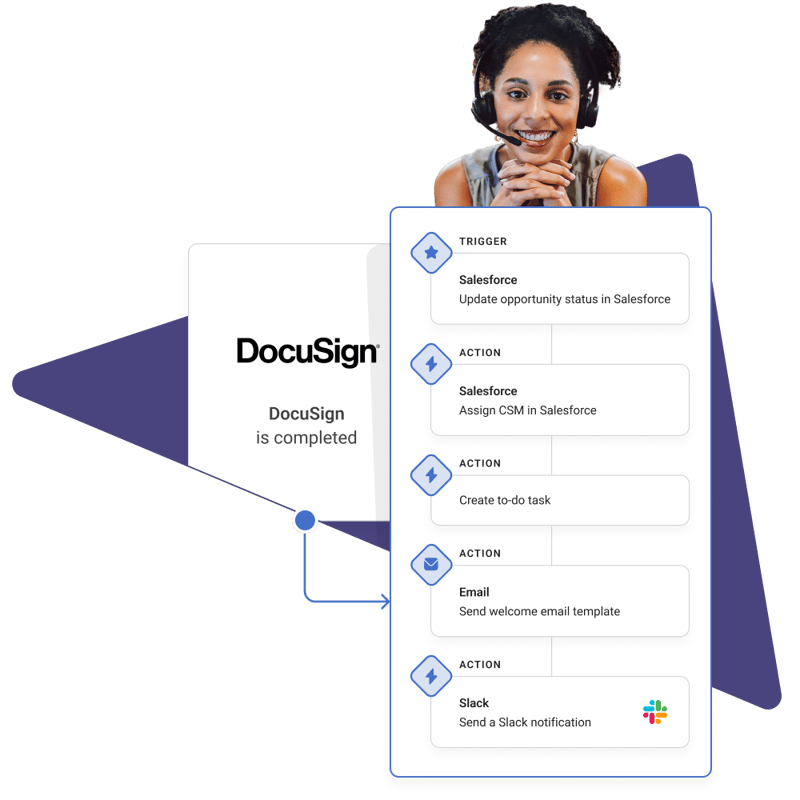
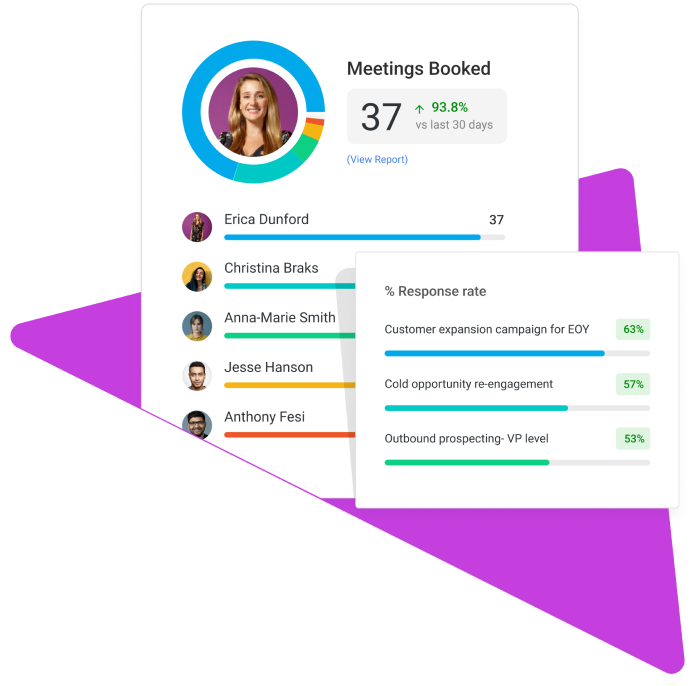
Gain powerful insights
Use interactive dashboards to track which sequences and team members get the most engagement. See what’s working and leverage it for the rest of the team.
Make it easy for prospects to book a meeting with you
Spend less time coordinating meetings and cut out the back-and-forth. Use one-click scheduling to send calendar invites, meeting notifications and reminders.
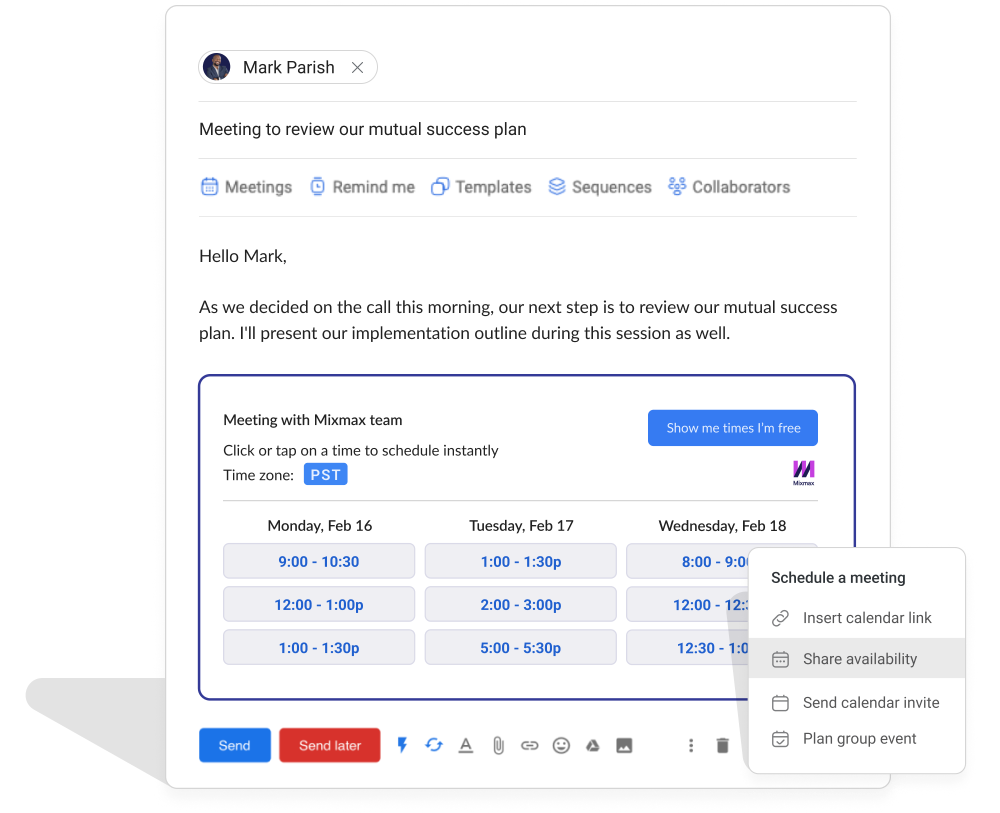
Collaborate across the revenue team
Drive results with high adoption from the whole team.
.png?width=877&height=739&name=SFDC%20integration%204%20(2).png)

Update Salesforce without data entry
Automatically update Salesforce based on prospect or customer engagement. Reduce context switching by accessing Salesforce records right from your inbox.
Trusted by thousands of fast-growing companies
Find out why Mixmax customers achieve more with less and unlock the full potential of their revenue teams.
Mixmax is my sales engagement tool of choice because it's simple enough to set up in an afternoon. But powerful enough to support your entire sales org. You won't find a tool that works more seamlessly within your email service provider and lets you do exactly what you want to do more of: make calls, send emails, and engage on LinkedIn.


“Mixmax has the features of Outreach or Salesloft, but lives in your inbox. There is no learning curve for implementation, resulting in high adoption and usage.”


“Mixmax makes it quick and effective to schedule meetings with customers while combining your team's calendar availability into one view. Along with their templates and sequences for outbound outreach, Mixmax is a must-have in my roles moving forward.”



.png?width=770&height=1000&name=medal%20(6).png)
.png?width=770&height=1000&name=medal%20(3).png)
.png?width=770&height=1000&name=medal%20(5).png)
.png?width=770&height=1020&name=Top%20100%20software%20products%202023%20(resized).png)