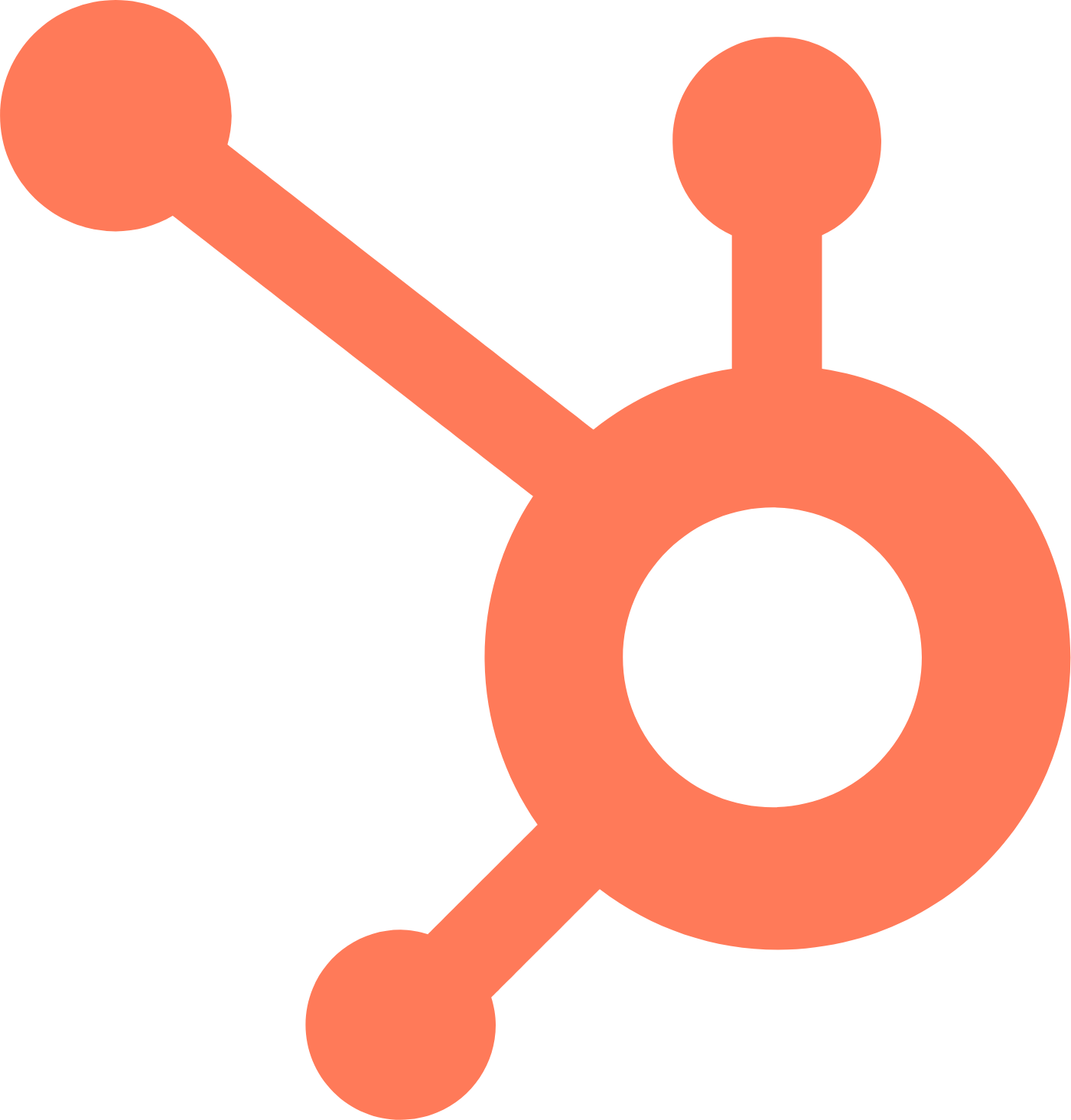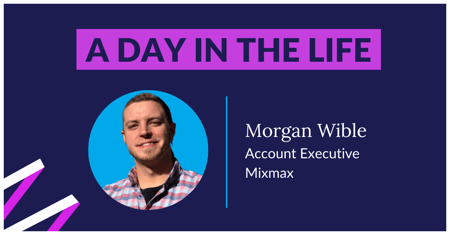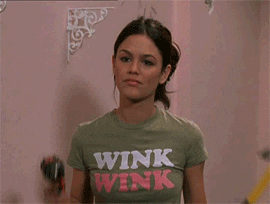You know when you send a package through the post office and they hand you a tracking number?
That tiny slip of paper that allows you to watch your package journey across states, through sorting facilities, and right up to the recipient's door?
There's a certain satisfaction in knowing exactly where it is and when it's received.
Now, imagine having that same email tracking capability for your sales emails.
No more shooting messages into the void and hoping your prospects have seen them. No more guesstimating when the right time to follow up would be.
In this blog post, we'll talk about what email tracking is and how it works, and we’ll guide you through the ins and outs of how to track email opens in Gmail.
The mechanics behind email tracking
Ever wondered how email tracking actually works?
The magic word is “pixel.”
But it’s not the traditional colorful dots on our screens that we know and love.
When it comes to emails, tracking pixels are tiny, invisible images. Once the email is opened, this pixel sends a signal back to the sender, notifying them of the open event.
Which brings us to…
How do tracking pixels work?
Here’s how an email tracking pixel works:
- The tracking pixel (usually a 1x1 pixel image) is embedded in the email.
- When the recipient opens the email, the pixel gets downloaded.
- This download action sends back information to the sender, such as time of access, frequency, and sometimes even the device and/or location.
This tracking pixel technology operates subtly in the background, giving email senders a glimpse into recipient behavior.
Who uses email tracking?
Sales: By knowing if and when your business partners have read your email, salespeople who are trying to close a deal can follow up more effectively.
Recruiting: Recruiters can use email tracking to respond to candidates at the right time to nurture their interest and without appearing overzealous by replying too often.
Support: If a customer hasn’t read a support message, you’ll know it’s time to follow up. You can retain customers by ensuring your help has reached them.
An overview of Gmail's read receipts
Gmail offers its own take on email tracking for G Suite* users: the Read Receipt. Instead of relying on embedded pixels, Gmail informs senders when their email has been opened by the recipient.
Here’s how Gmail’s read receipts work:
- The sender requests a read receipt while composing the email.
- Once the recipient opens the email, the sender gets a notification.
- It’s worth noting that this feature needs to be enabled by the G Suite admin, and recipients can decline to send read receipts.
While Gmail's native tool provides basic tracking, third-party solutions, like Mixmax, take it to the next level with more granular insights (more on that later).
*G Suite is only available if you use Gmail for work or school set up by an administrator.
Here’s how to get started with Gmail's read receipts.
Benefits and features of email tracking
Understanding the mechanics behind email tracking, like pixel technology, is just the tip of the iceberg.
The real power lies in the benefits this feature provides (a hypothetical example to follow).
So, how does email tracking work in favor of businesses and sales teams?
Timely follow-ups
By knowing when a prospect has engaged with your email, you can time your follow-ups perfectly. With a sales engagement platform like Mixmax, you can even set up automatic follow-ups based on how many times (if any) a prospect has opened your email.
Here’s what that automatic follow-up would look like in Mixmax:
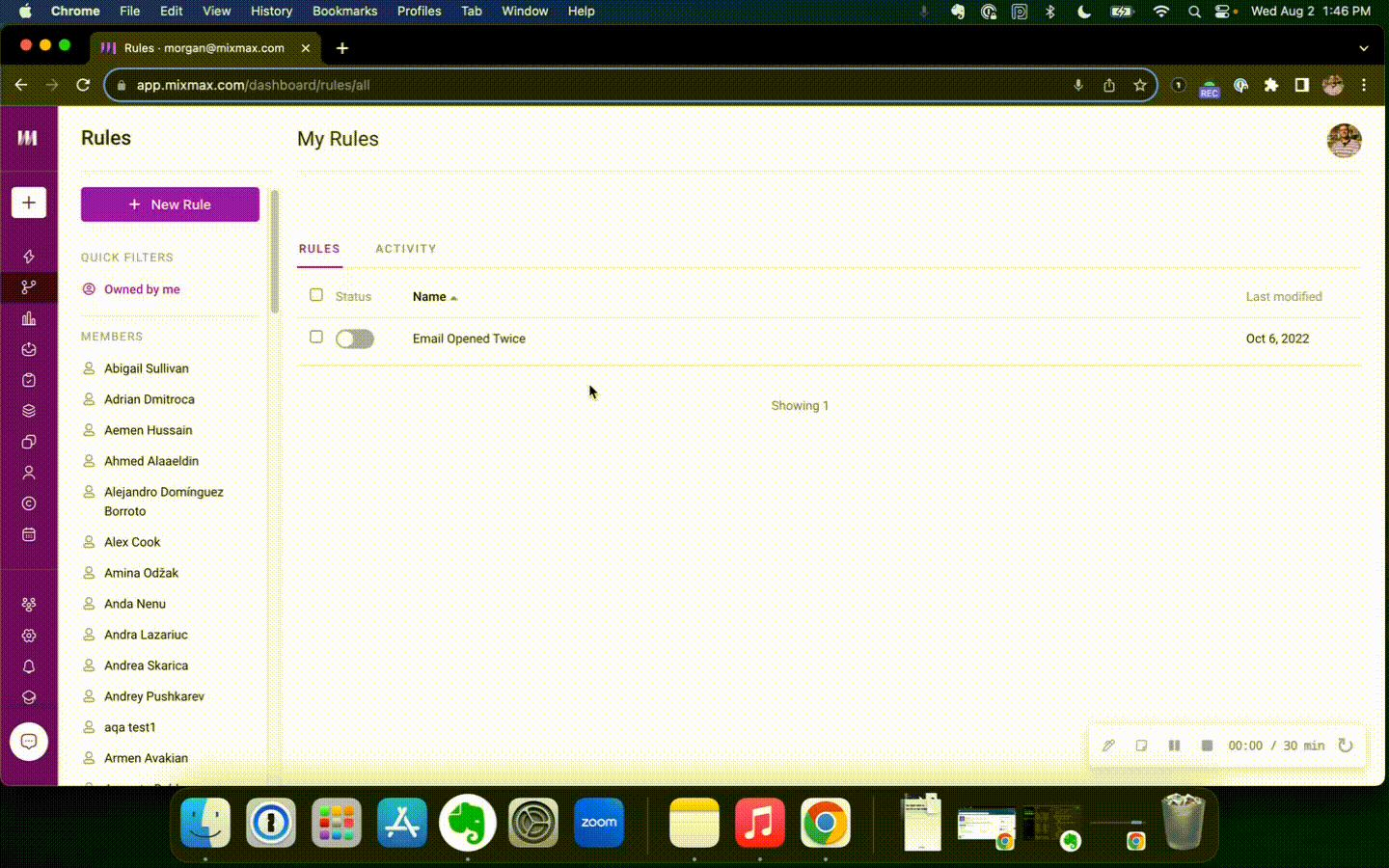 Mixmax Rules: Automatic follow-up
Mixmax Rules: Automatic follow-up
Enhanced engagement data
Aside from opens, some email tracking software also lets you know if your emails are being forwarded, or if recipients are clicking on embedded links or PDFs (like contracts). This data can offer insights into what content or offerings are resonating with your audience, or if a buyer is getting ready to sign a deal.
Better sales forecasting
With insights on email engagement, sales teams can make more informed predictions about potential deals and their chances of closure.
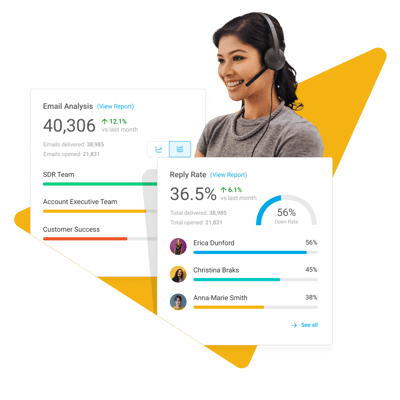
Mixmax's sales engagement insights
Improved sales email campaigns
For salespeople, knowing which emails are getting opened and which links are clicked helps in refining email sequences and nurture campaigns for better effectiveness.
Example of how email tracking can help drive decisions
Here’s a HYPOTHETICAL EXAMPLE of how tracking emails can help sales teams make data-driven decisions:
Jane's Tech Solutions, a small software firm, has recently launched a new software tool for graphic designers. Jane, the sales head, and her team of five have sent out a targeted email campaign to 500 potential clients, hoping to convert a significant portion into buyers.
Using email tracking, they noticed:
- 200 recipients opened the email within the first day.
- 100 of those clicked on the embedded link leading to a demo video.
- 25 of those replied back showing interest in a live demo or more information.
Using this data:
- Jane can confidently tell her team that at least 25 of the potential clients are highly interested (since they replied).
- Those who clicked on the demo video but didn't reply might need a follow-up in a few days*.
- Based on historical conversion rates (let's say 20% of interested leads make a purchase), Jane can forecast that around 5 (20% of 25) of these leads will likely result in a sale in the near term.
This insight lets Jane's team focus on the most promising leads, and Jane can set realistic sales targets and expectations.
*Follow-ups based on clicks can be automated with Mixmax.
How to choose the right tool for advanced email insights
The market is bursting with email tracking solutions. While Gmail's built-in read receipts are helpful, sometimes the sales game demands a sharper edge.
Here’s what you should look for when choosing an email tracking tool for your team.
More than just opens
While Gmail tells you if your email was opened using an optional read receipt, sometimes you want to know more. Did they click on any links or open any attachments? How many times did they open the email? On which device?
Some tools, like Mixmax, can give you these extra details, helping you decide on next steps.
Fits well with what you already use
A good tool should work well with platforms you're familiar with. For instance, there are tools that work directly within Gmail so you don't have to context switch every three minutes.
Timely alerts
Imagine getting a quick notification when someone reads your email. Or setting a reminder to touch base with them later. Some tools offer these helpful features so you never miss a beat.
![]() Mixmax's email tracking and notifications feature
Mixmax's email tracking and notifications feature
Email tracking with Mixmax
Mixmax stands out in the world of free email tracking software, especially since it lives directly inside Gmail. But how does it differentiate itself?
With Mixmax’s email tracking for Gmail, you can:
- Automatically enable email tracking on all messages sent, without having to specify it manually each time.
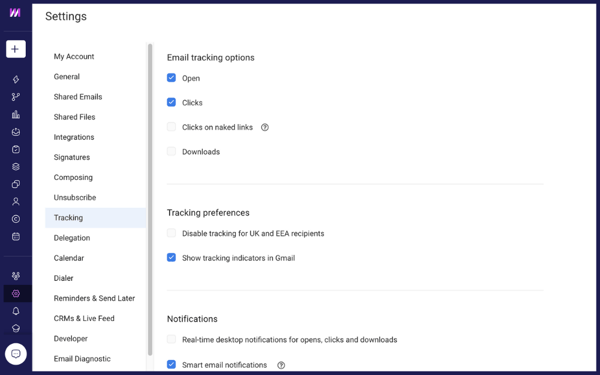
- Identify which recipients are most engaged by seeing who opens or interacts with your content—and how many times.
- Find out which devices your prospects and customers are using and where they are located.
.png?width=600&height=375&name=Tracking%20email%20opens%20in%20Mixmax%20(1).png)
- Determine the content that resonates most with your prospects and clients by analyzing which links or attachments are clicked.
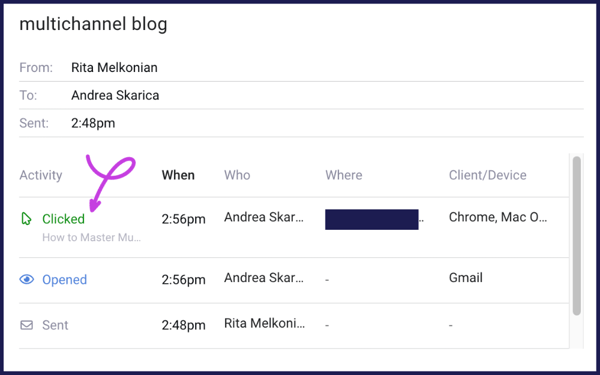
- Customize notifications so you're alerted immediately when crucial emails are read — either through Slack alerts, email notifications, or automated tasks.
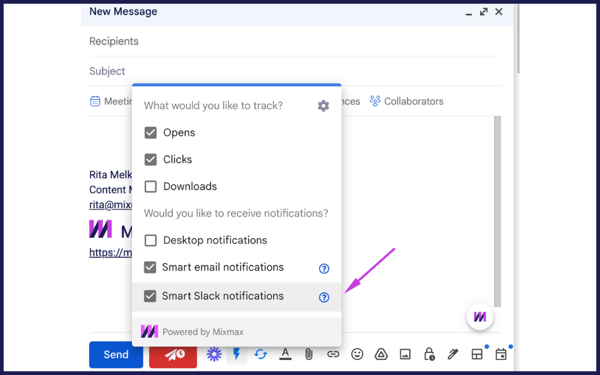
- Seamlessly integrate these insights with your workflow, ensuring timely follow-ups and that no potential deal is overlooked.
How to track email opens in Gmail with Mixmax
These granular details empower sales reps. They allow them to tailor their communication strategies, which increases the chances of successful conversations.
Interpreting email data
With the power of email tracking comes the ability to make data-driven decisions.
And interpreting the data correctly is key.
For example, frequent email opens could indicate:
- High interest: The recipient might be genuinely interested in what you have to offer, revisiting the content multiple times.
- Confusion: The message might not be clear enough, prompting the recipient to re-read the email multiple times.
Sometimes, it might even be a combination of both. It's up to the salesperson to figure it out and act accordingly.
The data might hint that a follow-up is needed, or maybe a clearer, more concise message the next time around.
Wrap-up
Tracking email opens in Gmail helps you understand your audience to ensure your communications are effective.
By knowing when and how often a recipient engages with your content, you can:
- Refine your messaging and approach
- Time your follow-ups right
- Cater to individual preferences
- Make data-driven decisions and predictions
Install Mixmax for free to try out email tracking.
Frequently Asked Questions (FAQ)
How does email tracking impact the privacy of recipients, and what are the ethical considerations?
Email tracking impacts recipient privacy by allowing senders to know when an email is opened without the recipient's explicit consent. This raises ethical concerns regarding the balance between the sender's interest in engagement data and the recipient's right to privacy. Ethical use of email tracking involves being transparent with recipients about tracking practices and offering them an option to opt out.
Can recipients block or disable the tracking pixels, and if so, how does this affect the accuracy of tracking data?
Recipients can indeed take measures to block or disable tracking pixels, primarily by adjusting their email client settings to prevent automatic loading of images. This action can reduce the accuracy of tracking data by preventing the tracking pixel from sending a read receipt back to the sender. However, it's a trade-off between personal privacy and the full functionality of email services, which often rely on images for content delivery.
Are there any legal restrictions or compliance requirements (such as GDPR) that users should be aware of when using email tracking tools?
Legal restrictions, such as the General Data Protection Regulation (GDPR) in the European Union, impact the use of email tracking tools by requiring explicit consent from individuals before their data can be collected or monitored. This means that senders must inform recipients about the use of tracking technologies and obtain their consent, ensuring that email tracking practices comply with privacy laws and regulations. Ignoring such legal requirements can result in significant penalties and damage to a company's reputation.